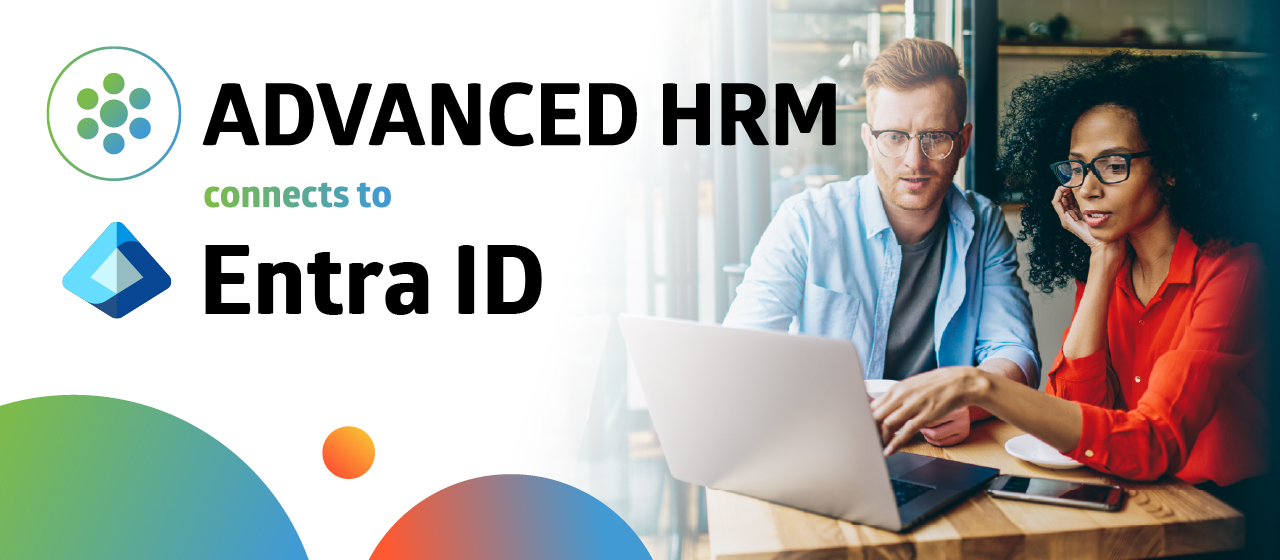FourVision Advanced HRM is a robust human resource management solution that securely stores all HR-related data in a local database. It can operate as a standalone system or integrate with Microsoft Entra ID for enhanced functionality. Integration with Microsoft Entra enables organizations to connect to a wide range of systems and services, streamlining user account management and ensuring compliance with security standards.
The integration setup involves using a protected application service principal connection. By default, FourVision uses its unique application service principal for connecting to the Microsoft Entra environment. However, organizations have the flexibility to provide and configure their own service principal if required.
What is our Microsoft Entra Connector?
Microsoft Entra ID is a comprehensive identity and access management (IAM) solution that empowers organizations to efficiently manage user identities, access permissions, and security policies. By connecting workers to their Microsoft accounts, it enables seamless single sign-on (SSO) across all integrated digital platforms. When paired with FourVision Advanced HRM, this integration syncs user accounts and HR data automatically, streamlining administrative processes and enhancing data consistency.
This integration enhances the efficiency, compliance, and reliability of HR operations by linking employee records directly with Entra’s identity services. It also ensures that user identities and access permissions remain aligned with organizational roles and changes.
Key Features
- Centralized HR Management: FourVision Advanced HRM acts as a centralized repository for all employee information, including personal details, employment history, certifications, and performance evaluations.
- Workflow Approval Support: Built-in support for workflow approvals helps streamline and automate various HR processes, reducing manual workload and error margins.
- Employee and User Account Creation: When you add a new employee to the HRM system, a corresponding Microsoft Entra ID user account is automatically created and linked with the appropriate roles and groups.
- Single Sign-On (SSO): The system supports single sign-on to other platforms, enhancing convenience and maintaining secure access across applications.
- Security and Permissions: Role-based access control ensures that only authorized personnel can access sensitive HR data. Additionally, audit trails log all changes to maintain accountability and data integrity.
- Automated User Maintenance: Automatically updates user accounts in Microsoft Entra ID based on changes in personnel data, such as new hires, role changes, and terminations.
- Data Synchronization: Ensures that user information between Microsoft Entra ID and FourVision Advanced HRM remains synchronized, delivering consistent and up-to-date data.
- Role-Based Access Control: Adjusts access rights and permissions based on user roles, helping enforce security policies and minimize risk.
- Efficient Onboarding and Offboarding: Automatically creates Entra ID user accounts for new hires and securely deactivates accounts for employees who leave the organization.
- Automatic User Creation: When users log on to the FourVision Advanced HRM system for the first time, they are automatically created in the user list. This makes it easier to manage and track user activity within the system. The system also ensures that users are present in Azure Active Directory with the necessary permissions to access the system without manual intervention.
- Automatic Worker Population: If a user logs in and their Employee ID exists in Entra ID but not in Advanced HRM, the system will automatically populate the worker’s data using predefined field mappings.
- Group Mapping and Role Application: You can map user groups of the app to Entra groups. The privileges and roles of user groups are applied when the user is a member of the connected Entra groups.
Using Advanced HRM’s Entra ID Connector
Personnel changes such as onboarding, transfers, or terminations trigger automatic updates to corresponding Microsoft Entra ID accounts. This real-time synchronization ensures that user data is always current, accurate, and reflective of the organizational structure.
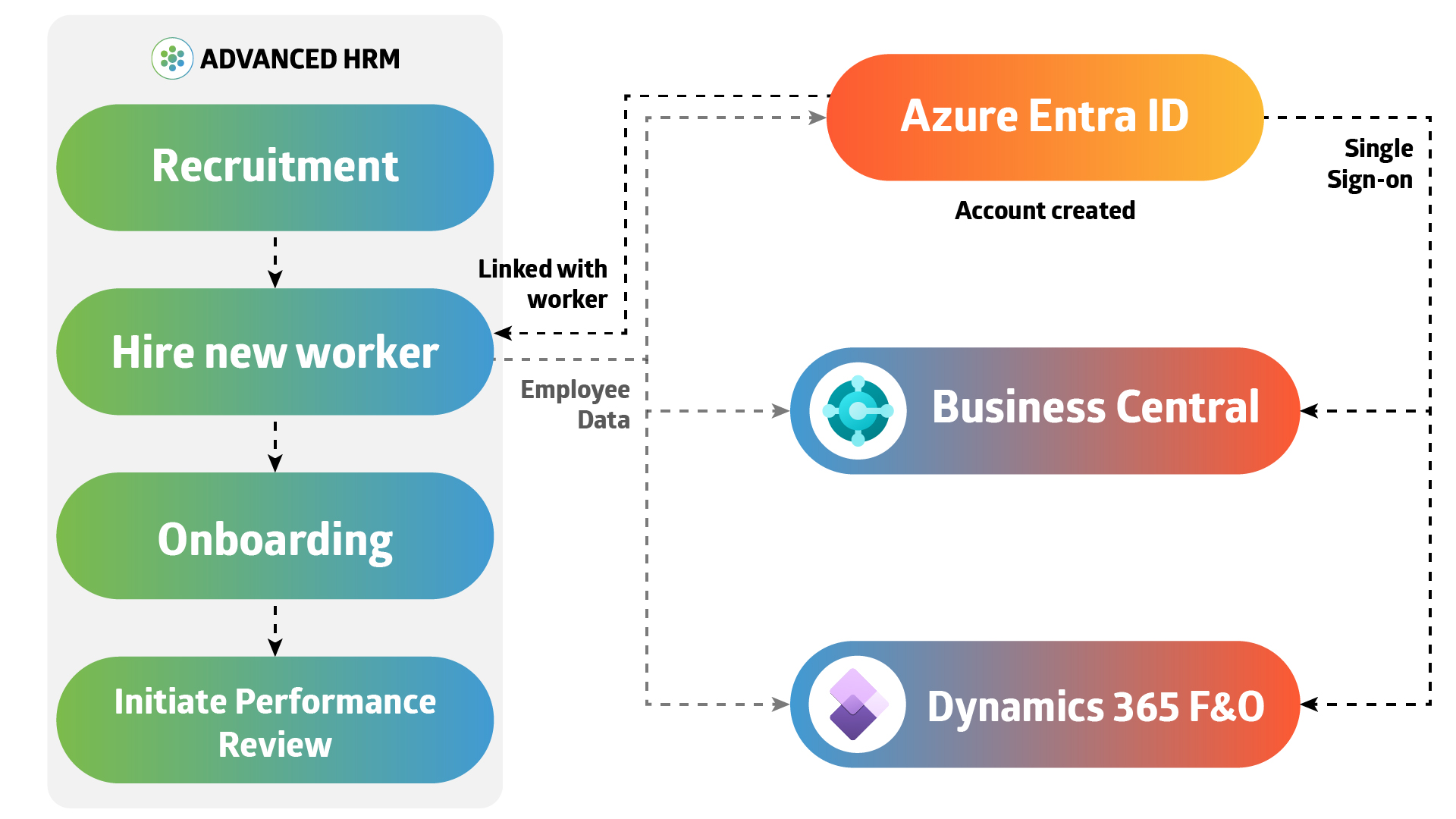
Integrating FourVision Advanced HRM with Microsoft Entra ID, significantly enhances organizational HR processes through automated account creation, synchronization, and security management. This connector supports scalable growth, ensures compliance, and saves a ton of time in identity management.