End-to-End HR solution > Talent Acquisition > Hiring

Hire your talent and prepare your organization for the future
Hiring Manager Experience
Once a candidate becomes an applicant, whose profile and skill set you believe your organization will benefit from, the hiring process starts. The personal data collected in the candidate stage should be completed and transferred into employee data so that they will be added into your Core HR system.
You can enter the new data into Dynamics 365 Human Resources directly. However, the data is stored in a variety of screens in the application. To structure this process, we have introduced the ‘hire form’ in our HR Request Web App. The App collects the necessary data from Dynamics ATS (or another ATS system) and presents it into one single structured ‘hire form.’
The information in the form can be completed and routed through your organization to get checked and approved where necessary. You determine which employees have access to what stage of the route depending on their role in the hiring process. This will prevent unauthorized showings of private data.
Once the data has been completed, all it takes is one push on a button and the final step of the workflow is approved and the data transferred into your Dynamics 365 Human Resources Core HR system.
Onboard Your New Employee
Once the person has gone through the recruitment process, it is time to give them a warm welcome into your organization. Studies show that a good onboarding phase results in employees staying with those organizations longer.
With the (on)Boarding Web App, you can create a series of activities including videos, links, and pictures to introduce your employee to their new workplace and colleagues. The guide allows you to link activities to your current employees depending on their role within the onboarding process. These activities include arranging things, such as laptops, keys, phones, or other office equipment for the new employee to get the best start.
Build End-to-End Hiring with advanced HR Solutions!

HR Request can structure, relieve, and streamline all of your personnel’s submissions to your human resources department and support each of the different stages of the employee lifecycle.
The Web App can automate regular administrative tasks, such as;
- Hiring support with flexible Hire forms
- Requests for updating personal data
- Support of a shared HR service center
- Common HR transactions
- Payroll changes
- Support for job transitions
- Support for Offboarding employees
And, it is fully integrated with Microsoft Dynamics 365 Human Resources as well as GDPR compliant.

Storing documentation is key to good employee and workforce development and management. That is why we have found a way to increase the functionality of Dynamics 365 Human Resources Core HR Documents with our Document Management Web App.
The App allows you to have:
- A centralized document location
- The option to store documents per category
- Configurable templates and documents
- Personal access and tracking of expiration dates

Are you looking for a way to organize your Onboarding, Cross-boarding, and Offboarding processes?
We know how important it is for your organization to hire and retain the best talent. That is why our Boarding Web App can:
- Support your entire employee lifecycle; from hire to retire
- Help you create templates with specifically outlined tasks that can later be personalized
- Guarantee full integration with Dynamics 365 and Microsoft Office
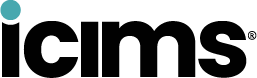
FourVision is an official iCIMS reseller and service partner for the iCIMS Talent Cloud solution.
iCIMS Talent Cloud allows you to attract and manage candidates with its Applicant Tracking System, accelerate hiring with Offer Management and streamline your onboarding process with Employee Onboarding.
Benefit from our seamless integration that connects iCIMS Talent Cloud with Microsoft Dynamics 365 for Finance – Human Resources. Simplify hiring processes by synchronizing job information between both systems, transmitting pre-hire details, and enhancing data.
- A secure and Bi-directional connection
- Simplified rehire and staff transfer
- Simplified workflows for job requisitions
- Standard workflows and management of documents
- Custom fields
- Support for Logic apps and Power Automate
