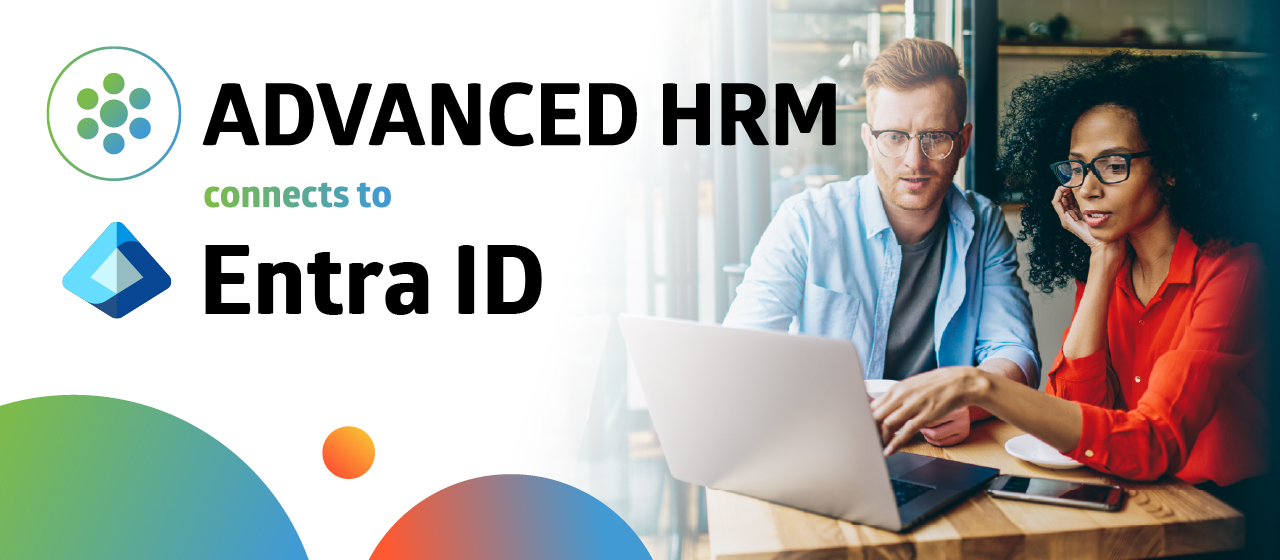The Leave and absence functionality is being enhanced with a focus on improving the user experience for employees, managers and HR professionals. One of the most significant functionalities introduced as part of Release 2020 Wave 2, are Leave and absence calendars.
There are three calendars with this functionality:
- Team absence calendar on Employee Self Service;
- Manager absence calendar on Manager Self Service;
- Leave and absence company calendar on Leave and absence workspace for HR professionals.
The goal of all three leave and absence calendars is to provide a consolidated overview of which employees are on leave and when are they on leave. The other aspect is to highlight the type of leaves that the employees are on currently.
In a global company the leave and absence types can be quite a lot in number and would get difficult to identify the types easily in this overview. This problem is solved by adding a capability to highlight each leave and absence type in a separate color on the calendars.
As you can see in the screenshot below each leave and absence type is highlighted in a different color on the calendar overview which gives a smooth and enhanced user experience.
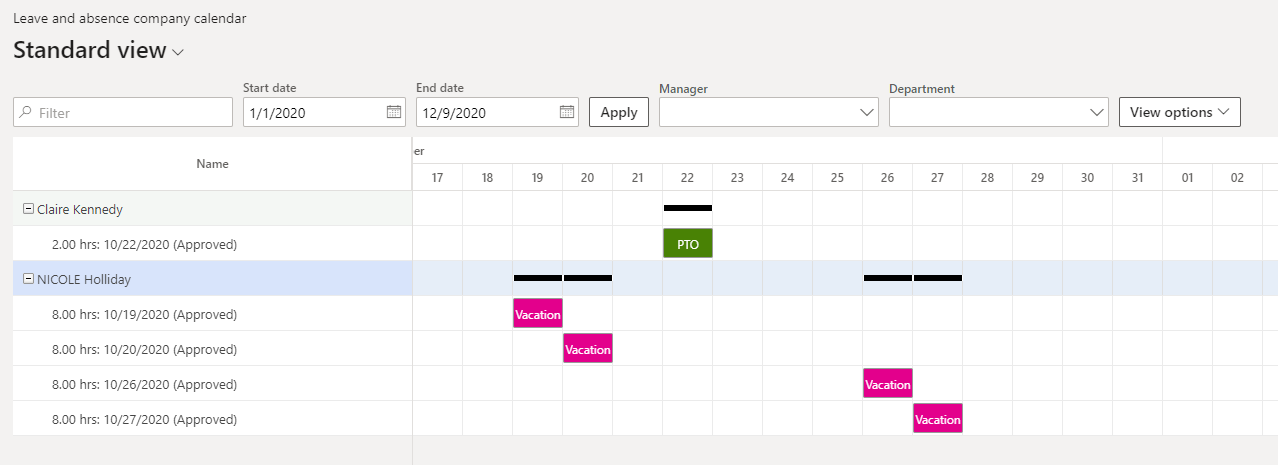
This can be defined on the leave and absence type setup using the Calendar color field highlighted below:
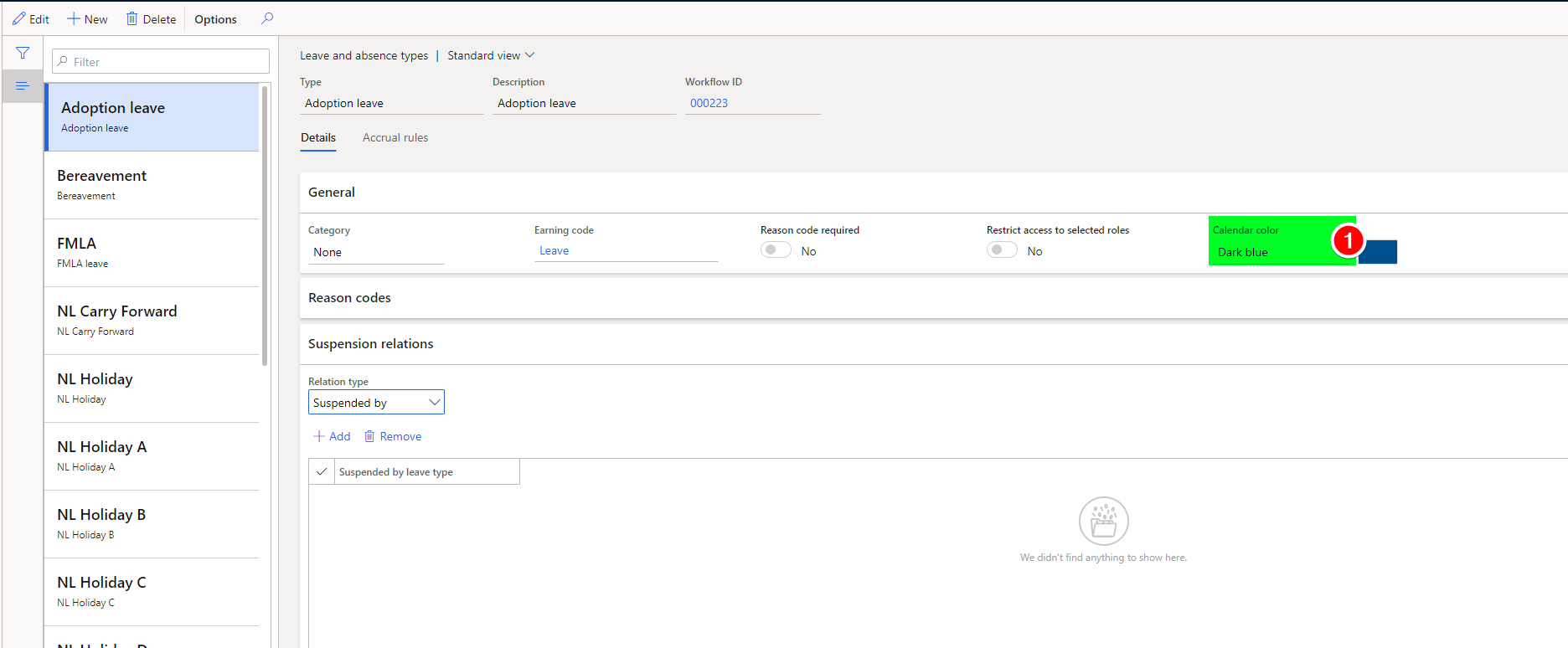
More information?
Feel free to contact us if you need more information about Leave and absence or HCM software in general. With over 12 years of experience and unique HR Web Apps, FourVision is the leading implementation specialist for Dynamics 365 Human Resources. You can contact us by filling in the contact form below!