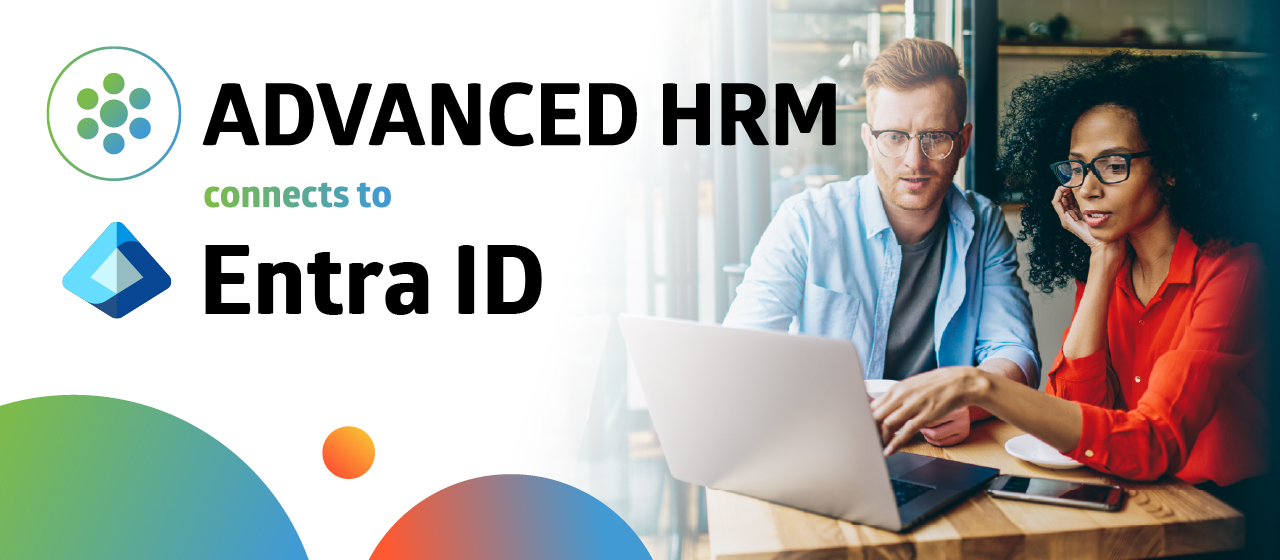This article is based on best practices and provides an onboarding timeline: from start to finish. In addition, we prepared an easy-to-use downloadable version of this onboarding checklist:
Get your free Onboarding Checklist Template
Note: Onboarding steps can be tailored to your own business processes. Ultimately, this checklist can be used as a basis for onboarding paths within Microsoft Dynamics 365, SAP, or Oracle.
Day zero: Onboarding starts with pre-onboarding
HR Paperwork and compliance
- Contracts and paperwork are signed.
- NDA is read and signed.
- Ask for a copy of the employee’s passport.
- Explain documents and processes regarding salary and payroll.
- Explain leave, holiday, and sickness policy.
- Share company policies and codes of conduct, including insurance, benefits, retirement, etc.
Company culture and branding
- Write about the company mission, vision, and culture (on various platforms such as your company’s dedicated career site).
- Share stories about the founding and goals of the organization.
- Send a goodie bag with company gadgets, personal business cards and other materials for the employee to share with their network.
HR and IT onboarding activities checklist
- Set up a new user account (or notify IT).
- Arrange company assets (laptop, phone, lease vehicle, etc.).
- Provide access to shared devices (printer, copier, etc.)
- Update HR system.
- Update payroll system.
- Update org chart.
Pre-boarding – Going the extra mile
If you want to go the extra mile, consider adding the following points to your pre-onboarding checklist:
- Share a floorplan of the office and other useful materials.
- Introduce the employee to the team, or let the team welcome the new employee before their first day.
- Assign the new hire to a buddy, who will guide them through their first weeks.
- Organize an informal lunch with the new hire’s future team.
- Plan (introductory) meetings with management and other influential figures.
Onboarding day one: Anchors aweigh!
Goal: Welcome and provide all tools and information to get started.
A warm welcome
- Prepare a welcome message on the new hire’s desk.
- Inform the entire department (or company) of the arrival of their new colleague.
- Arrange a buddy who can show them around the office.
- Check if all pre-planned meetings still go through.
- Optional: Post a welcome message on the company’s social media channels.
Essential work items to provide
- Keys to the office.
- Office supplies.
- A company phone and laptop.
- Other tools relevant to the job.
Useful information and access to systems
- Share an organizational chart, ideally containing the job description and contact details of relevant colleagues.
- Provide a cheat sheet with the most important contacts.
- Provide access to- and login details for systems.
- Add the employee to chat groups and knowledge sharing facilities.
The first week of onboarding: Showing the ropes
Goal: Define their first wins; set them up up for success.
Essential HR activities during the first week
- Give the employee their initial assignment(s).
- Ask how the new employee’s week is going.
- Check if all documents and paperwork is signed and received.
- Check if the new colleague received all essential assets and if everything works.
- Ensure the employee has met with their managers and key colleagues.
- Invite the employee for a photo session, which can later be shared on the website and social media.
- Check if the employee needs anything.
- Continue to provide feedback.
The first month of onboarding: On board or left high and dry?
Goal: Touch base and gather feedback; alternate, if needed.
Wrapping up the onboarding program
- Ensure all practical tasks and materials from the pre-boarding stage have been completed and studied, including all required documents.
- Check if the employee’s manager has planned periodic meetings so both sides stay up to date.
- Organize a performance goalsetting meeting (with HR or the manager).
- Introduce the employee to the company’s Learning Management facilities.
- Assign relevant training courses (depending on the employee’s role).
Onboarding after three months: Cruising the high seas
Goal: Evaluate their long-term onboarding success.
Evaluating the onboarding program
- Plan a feedback moment with the new employee to review the onboarding program.
- Review the onboarding course; Ask if you are on the right track. What could go better?
- Plan and hold the employee’s probation review.
- Formally acknowledge that the employee will or will not continue to work.
Post-onboarding – The road ahead
- Align with the employee’s manager whether the six-month (and yearly) performance review is set up correctly. This includes discussing goals, plans and other projects for the upcoming year.
- Plan the half-yearly or yearly performance review, or align this with the line manager.
Download the ultimate onboarding checklist
Our free checklist template is available for Microsoft Excel as well as Google Sheets, and suited for print (A4 or print to PDF).
Get your free Onboarding Checklist Template
Onboarding task automation with the Boarding Web App
FourVision’s Boarding Web App for Microsoft Dynamics 365 HR and F&O supports Onboarding, Offboarding and Cross-boarding. It allows you to assign onboarding tasks to stakeholders and departments with onboarding templates in Dynamics 365. This Onboarding Web App can automatically cross off items on your checklist and notify assigned employees upon completion.
If you want to elevate your onboarding process further, feel free to read our collection of articles on onboarding:
- The onboarding guide – Provide a seamless onboarding experience
- How to improve your onboarding process with smart solutions
- How our Boarding App supports Changes in Hiring, Transitioning and Offboarding Employees
- Improve your onboarding
- Onboarding: from Microsoft Dynamics 365 to a more complete solution