Employees are becoming more self-sufficient with the increase of hybrid work for office jobs. This trend makes employee self-service (ESS) vital for modern HR management. Employees need to be able to manage their personal and professional information efficiently. The Dynamics 365 HR module offers self-service features that significantly enhance the ESS experience, fostering greater employee engagement, improving administrative efficiency, and driving organizational success.
How Dynamics 365 HR Facilitates Employee Self-Service
Dynamics 365 HR simplifies HR processes, alleviates administrative burdens, and empowers employees to manage their work by offering centralized personal data access. Let’s go through all the ways Dynamics 365 HR facilitates employee self-service and fosters both individual and organizational success.
Centralized Access to Information in Dynamics 365
Dynamics 365 HR offers a centralized platform for employees to access all their personal and professional information. This includes personal details, payroll information, benefits, leave balances, and more. The module centralizes information to ensure employees can easily find what they need without excessive navigation or contacting HR.
Self-Service Portals for D365
The ESS feature in Dynamics 365 HR includes intuitive self-service portals that employees can access via desktop and mobile devices. HR portals allow employees to perform a wide range of HR-related tasks on their own, such as updating personal information, submitting leave requests, and enrolling in benefits programs. This empowers employees and reduces the administrative burden on managers and HR staff.
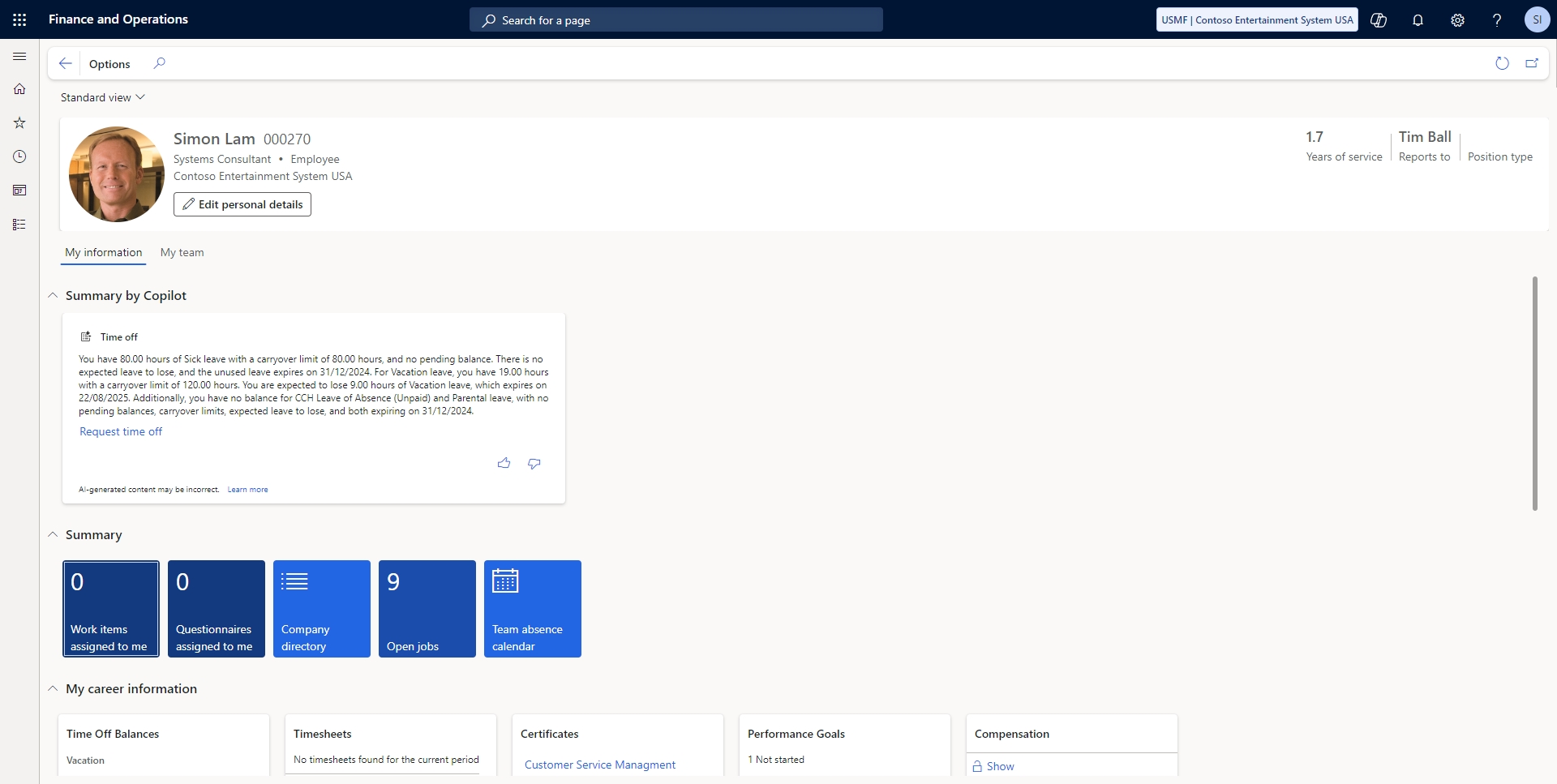
Streamlined Leave Management
Managing HR requests consumes time for both employees and HR. D365 HR simplifies this by allowing employees to view their leave balances, submit leave requests, and track the status of their requests in real-time. Managers can also approve or reject requests quickly through the platform, ensuring a smooth and efficient process.
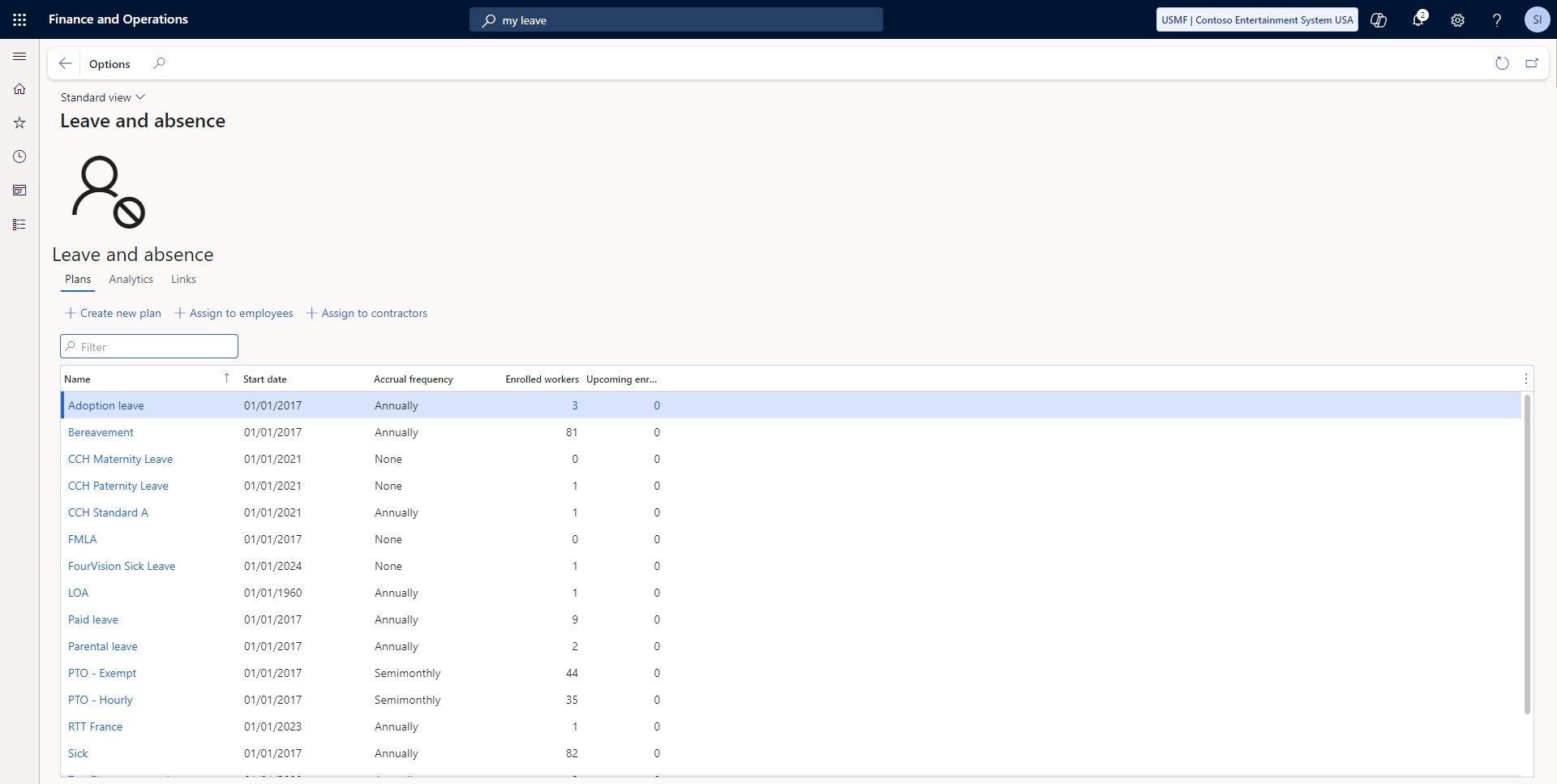
Access to Performance and Development Tools
Dynamics 365 HR enhances employee self-service by providing access to performance management and development tools. Employees can set and track their performance goals, participate in self-assessments, and access training and development resources directly on the platform. This promotes a culture of continuous learning and development, empowering employees to take charge of their career growth.
Seamless Self-Service Benefits Enrollment
Employees often find benefits enrollment complex and stressful. Dynamics 365 HR simplifies this process by providing a clear and straightforward interface for benefits selection and enrollment. Employees can compare different benefit options, make informed decisions, and complete the enrollment process without the need for extensive HR support.
Improved Communication, Self-Service and Collaboration
The integration of Dynamics 365 HR with other Microsoft tools like Teams and Outlook enhances communication, self-service and collaboration within the organization. Employees receive notifications, reminders, and updates related to HR tasks and events directly through these familiar platforms.
Other Dynamics 365 F&O Human Resources Benefits
Dynamics 365 F&O-HR offers other benefits that indirectly impact the self-sufficiency of a workforce or the processing of HR-tasks performed by employees. While implementing Dynamics 365 HR, a company can arrange parts of the system to fit their unique processes. Allowing for a more tailored core HR-system that aligns with the business objectives and employee needs.
Enhanced Dynamics 365 Data Security
As privacy becomes more important, Dynamics 365 HR safely stores and manages employee information. The platform includes advanced security features to protect sensitive data, comply with data protection regulations and reassure employees using it.
Customizable Workflows
Every organization has unique HR processes, and Dynamics 365 HR accommodates them by offering customizable workflows. Organizations can tailor the ESS features to align with their specific needs and processes, seamlessly fitting within their existing HR framework.
Analytics and Reporting
Dynamics 365 HR empowers employees with access to personalized dashboards and reports. These tools provide insights into performance metrics, training progress, and benefits usage. Such transparency helps employees make informed decisions and take proactive steps to enhance their work experience. The Dynamics 365 HR module significantly enhances the employee self-service experience by providing a comprehensive and user-friendly platform that centralizes information, streamlines HR processes, and promotes employee engagement.
Self-Service Extensions & More
The flexibility of Microsoft technology in D365 F&O HR allows for extensions for all kinds of HR-processes to support the entire employee lifecycle, including self-service. Digital HR portals, increased HR requests, and additional functionality for Talent Acquisition & Management, Workforce Management and Rewards & Payroll. All these processes can be extended beyond Dynamics 365 with smart HR solutions that directly connect to D365 HR.
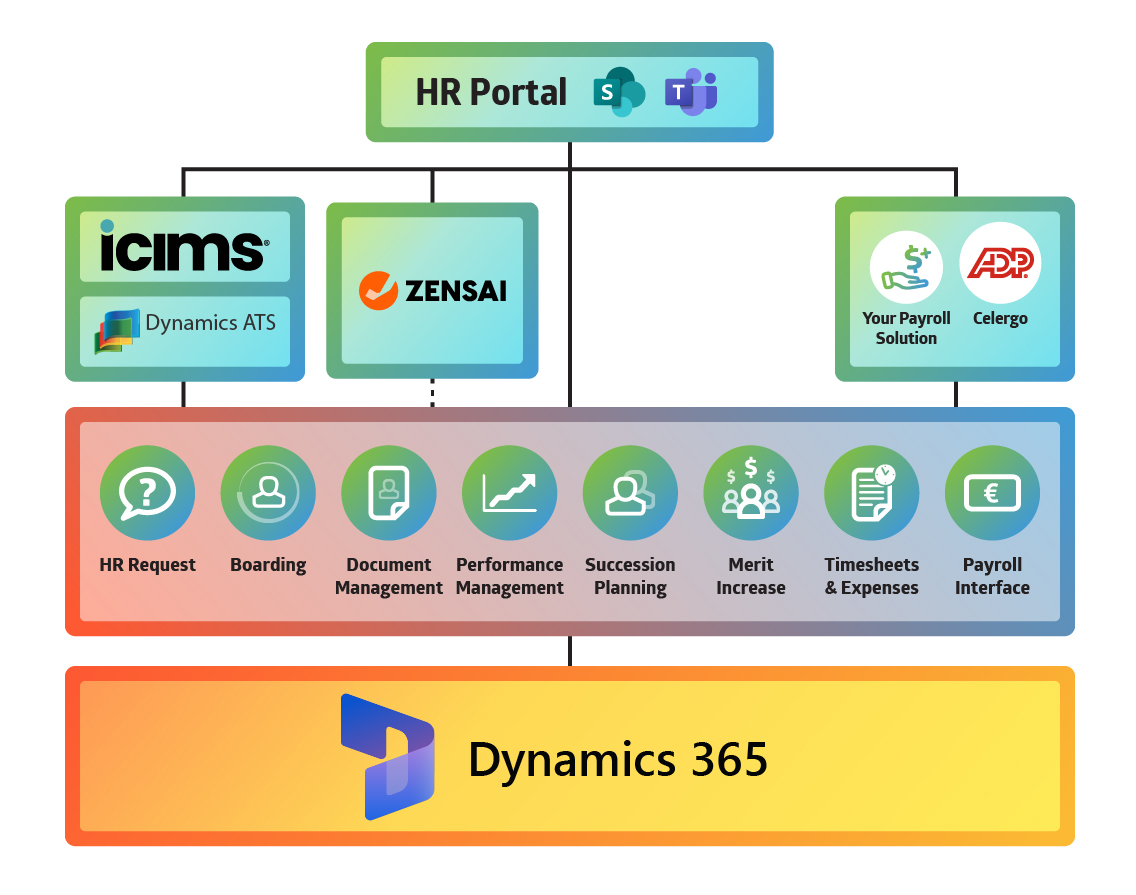
Make Employees Self-Sufficient in D365 Human Resources
By empowering employees to manage their personal and professional information independently, organizations can significantly improve administrative efficiency, reduce HR workloads, and foster a more engaged and satisfied workforce. You also gain the potential to improve other HR challenges with D365 HR and all the extensions connect to it. Implementing Dynamics 365 HR for employee self-service is not just a strategic move to meet the needs of today’s hybrid workforce. It also gives your staff more time to focus on tasks and processes that require more attention.




