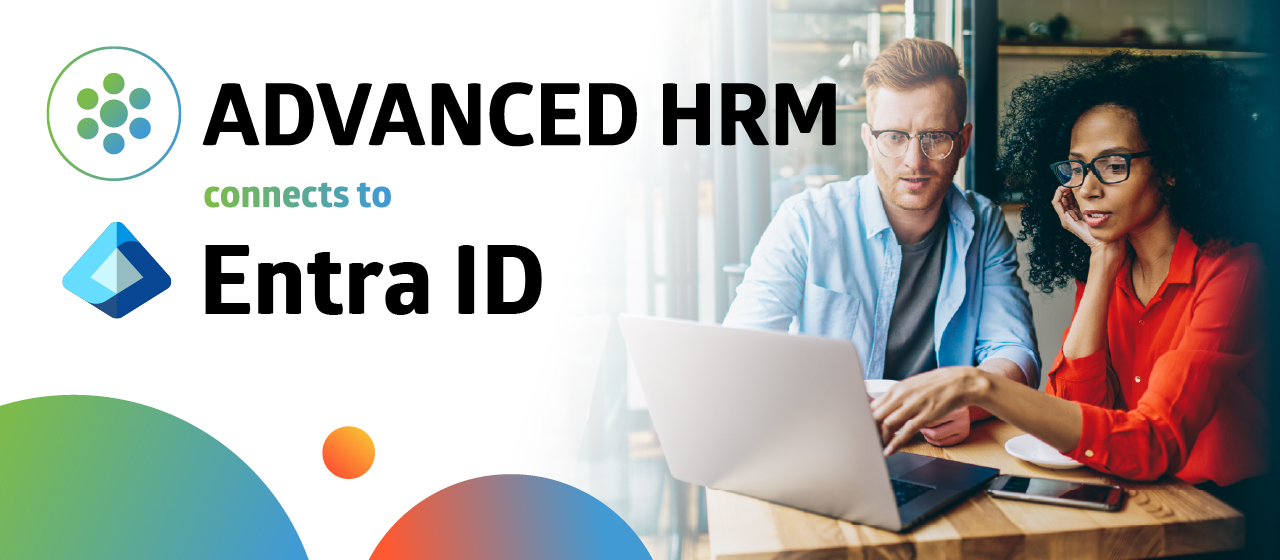Many HR- and recruitment teams use iCIMS ATS and Dynamics 365 for Human Resources side-by-side for their day-to-day work, yet few reap the benefits of automatically synchronizing them. Recognizing the need to link Dynamics 365 and iCIMS, we built the HCM connector as the solution to bridge this gap.
As a strategic partner to iCIMS and a Microsoft Gold Partner, we have worked alongside both companies to develop the official connector. In this article, we walk you through the tool and what it can do to lighten your HR team’s workload.
Why integrate iCIMS and Dynamics 365?
After hiring a new employee, applicant data captured in iCIMS Talent Cloud has to be manually entered into the new employee’s file in Microsoft Dynamics 365. You can’t update both systems simultaneously if you want to change an employee’s data. For example, during an internal promotion procedure.
The integration gives you a single interface for managing applicant data and documents, and automatically synchronizes iCIMS Talent Cloud and Microsoft Dynamics 365 HR (part of Finance & Operations / Supply Chain Management).
“iCIMS Talent Cloud and Microsoft Dynamics F&O are both extremely popular systems in the HR world. We knew that a lot of companies would benefit from having a seamless link between those two systems,” says Menno Smits, Head of Client Services FourVision.
What are the benefits of linking Dynamics 365 to iCIMS?
The connection makes HR’s and recruiters’ work lives easier by linking iCIMS Talent Cloud with Microsoft Dynamics 365. Specific benefits include:
- Simplified workflows for job requisitions: Hiring managers can submit job- and hiring requisitions via the connector app, triggering automated workflows in iCIMS ATS.
- Simplified hiring via standard workflows: The HCM Connector supports automated hiring workflows that keep the application process moving.
- Event based and supported by logic apps: Automated workflows are triggered based on input from HR, hiring managers, candidates and new hires. This includes complex tasks that are handled by Azure logic apps also integrated by FourVision.
- One single form for enriching data: Data automatically synchronizes in iCIMS and Microsoft Dynamics.
- Custom field support: Full flexibility to create custom fields that are missing from the standard iCIMS and Microsoft Dynamics configurations.
- Simplified transfers and rehires: Automated workflows for handling internal promotions and updating employee records after a job change.
- Secure document transfers: Transfer applicant and employee documents securely and automatically.
How does the iCIMS and Dynamics 365 integration work?
Built on the foundation of the HR Request app, integration is designed to centralize workflows between D365 and Talent Cloud. On a high level, it works as follows:

The process starts when a hiring manager submits a new job requisition via the FourVision HCM connector. This initiates which is seamlessly integrated into the Microsoft Dynamics 365 F&O environment:
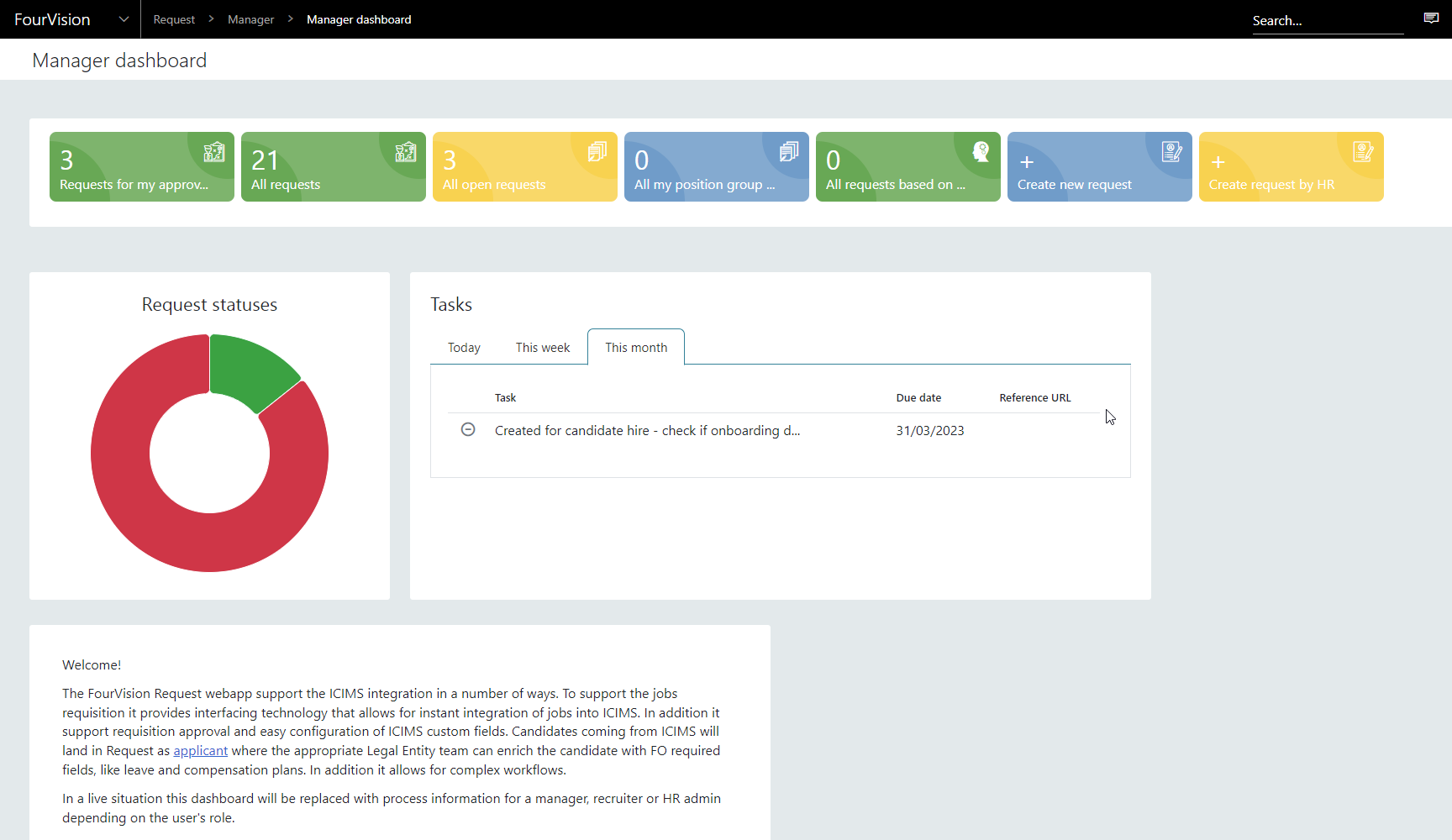
The HR Request app (also for Dynamics 365) gives managers and HR an overview of all ongoing job requisitions. Once the requisition is submitted, it automatically enters HR’s requisition approval workflow. HR is notified to review and approve the requisition:
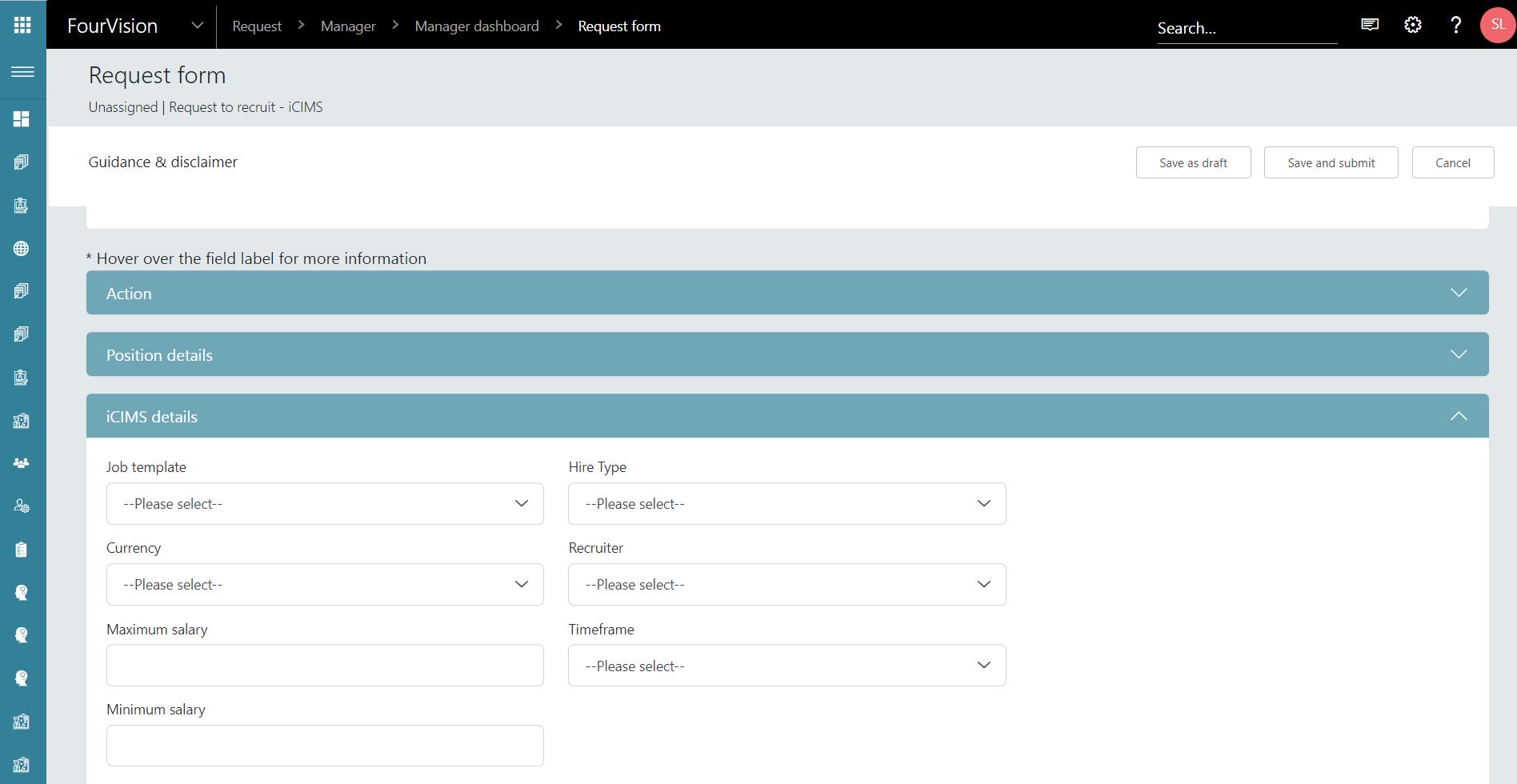
When approved, the HCM Connector automatically triggers the job creation and hiring process in iCIMS Talent Cloud:
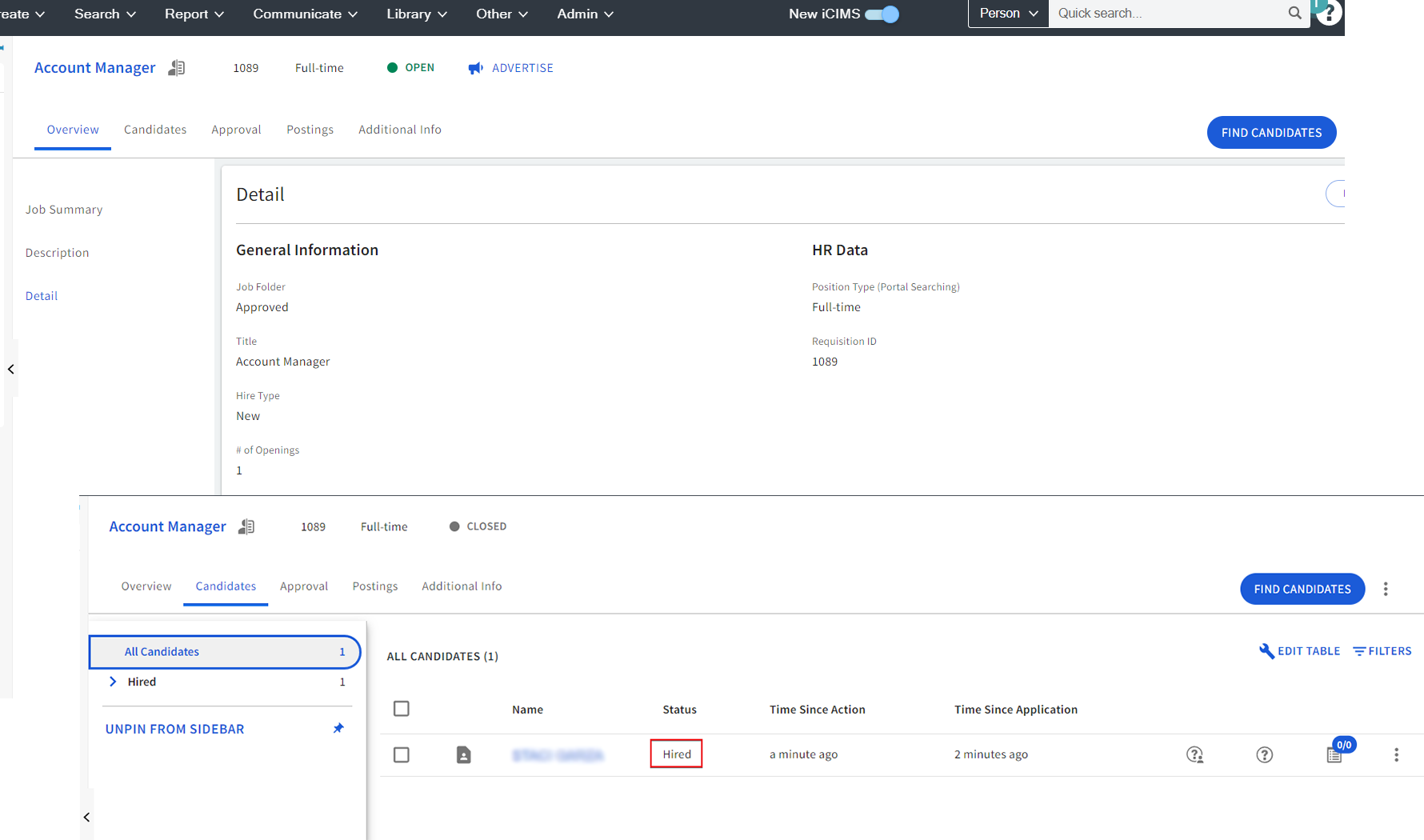
After you hire the candidate, HR in iCIMS captures their additional employee data:

During the hiring process, you can fine-tune and reduce the number of headers used in the form, depending on your needs. You can also choose to only show data to the approver based on relevance. And you can send out a set number of tasks by emails to the relevant approvers.
With a single form, you can enter all data relevant to the candidate/new hire. The form’s fields are customizable and the data captured automatically syncs in iCIMS and Microsoft Dynamics. Here’s what the single form interface in the HCM Connector looks like:

With the form completed, the HCM Connector automatically sets up and fills out a new employee file in Microsoft Dynamics 365 F&O-HR for the new hire:
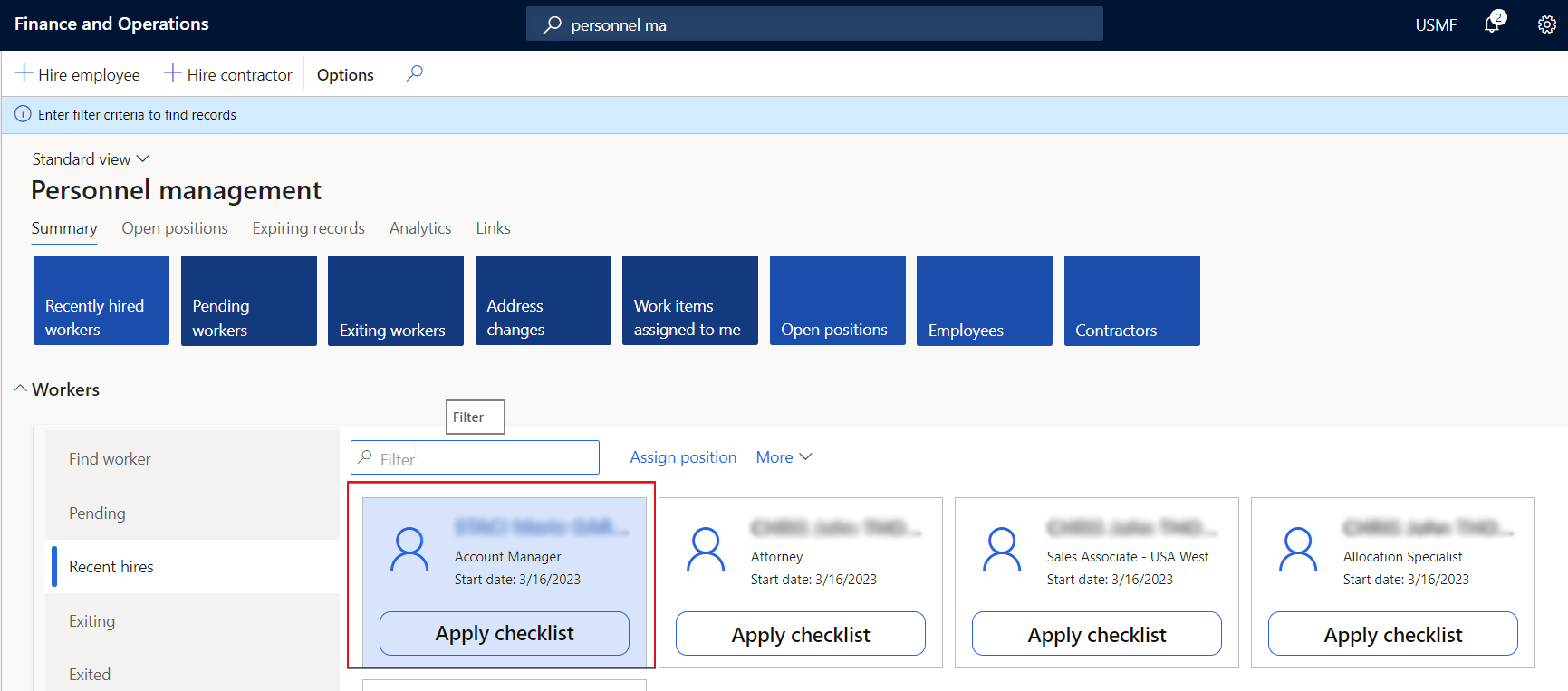
The automated, event-based workflows and single interface save time, hassle and manual data entry. That makes life easier for HR and hiring managers, while also helping ensure the best possible applicant and new-hire experience.
How we developed the FourVision HCM Connector
FourVision’s goal is to provide end-to-end HR solutions for our customers. We do this by enabling them to link key software tools and use them more efficiently. Creating seamless connections between systems, and building easy-to-use interfaces, you can manage multiple systems simultaneously.
“Our HR Request app provided a good foundation for creating that link, because it has a built-in integration framework that allows it to send messages and share data. So, if you change any job requisition or employee data in the HR Request app, for example, it can send messages to notify and provide updated data to other systems, like iCIMS,” Menno adds.
“Any time you complete a process in the HR Request app, like changing a job description or creating a job requisition, HR Request knows to trigger an integration, and if it’s too technical, the integration will be triggered by an Azure logic app that handles the messaging. We don’t go into the frameworks of Dynamics to trigger the integration, but use our own framework to trigger the integration via HR Request,” explains Julia Caruana, Senior D365HR Implementation Consultant at FourVision.
“The HCM Connector is designed to be very flexible. If you’re just working with standard fields in iCIMS or F&O, then the Connector will retrieve and send those fields back and forth between the two systems. If you want to create customized fields, like a certain employee classification, you don’t have to do it via F&O, you can just do it in the HR Request app. The integration framework will pick up that field and send it along with the rest of the data,” adds Menno.
How to get started?
The FourVision HCM Connector is your ticket to smooth iCIMS ATS and Dynamics 365 integration, providing HR professionals with a powerful tool for simplifying and optimizing your day-to-day tasks. Check out the HCM Connector, or book a call and we will assess your situation together.