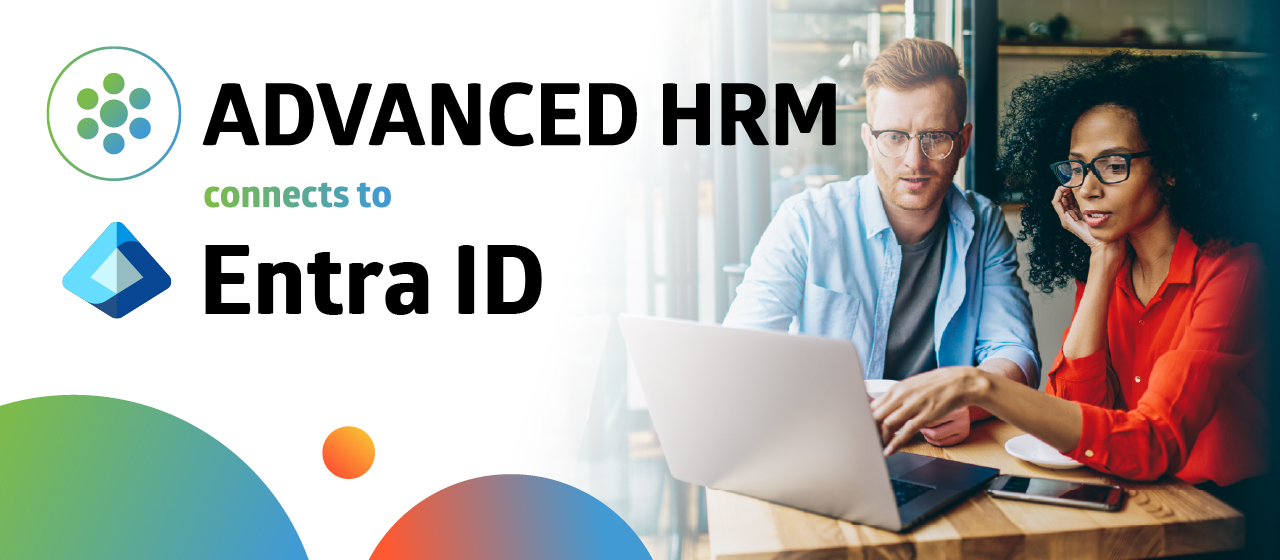Automation of HR requests — initiating HR actions and tracking their completion — is a commonly overseen task within Human Resources. Businesses are busy digitalizing key HR processes such as recruitment, onboarding or performance management. But behind each of these processes is a request from a manager or an employee that kick-starts the process. That’s why streamlining HR requests, especially as your business scales, is crucial for the overall HR optimization. Today we’ll discuss a step-by-step example of recruitment requests automation for Dynamics 365 Human Resources.
Managing recruitment requests in D365 interface
FourVision’s HR request Web App provides an easy-to-use interface for all HR requests and intercommunicates with other HR modules of Dynamics 365 and products integrated with it, such as compatible ATSs or payroll systems, to pass on and register HR requests.
Step 1: Submitting an increase headcount request
Once the budget for a vacancy is approved, a hiring manager/HR admin fills in all the necessary details for this position in the HR request Web App: reason for hiring, department, FTE percentage, position duration, who a new role reports to, financial dimensions, and more.
Step 2: Auto-creating a vacancy
When a new recruitment request is submitted, it gets passed on to an ATS and transformed into an open job. Simple as that!
Step 3: Submitting a hiring request
Once an applicant is flagged as successful in an ATS, their profile gets pushed back to the HR request Web App. A manager/HR admin can then select a profile and fill in a request to hire them. The request reflects role specifics, terms of employment, probation time, and more.
Step 4: Getting ready for hiring
Once the hiring request is submitted, it gets sent to the hiring manager for approval. If it’s approved, the status of the request changes from “manager review” to “approved”. You’re all set for hiring!
There it is! Just an example of recruitment requests automation for Dynamics 365.
Are you curious to explore the benefit of the HR Web App for yourself? Contact us, and we’ll help you optimize any HR request process in your organization!