If you’re an HR manager or professional who works with Microsoft Dynamics 365 Finance & Operations (HCM) every day, you probably know how time-consuming these 3 key tasks can be:
- Document management (managing employee and HR documents)
- HR requests (handling employee service requests)
- Timesheet registration (employee time tracking)
By adding the right FourVision Web Apps to your workflows, you save time and make these complex tasks easier to manage. Here’s what you can do.
Document management
Managing employee records is a never-ending task for HR teams. You need to securely store documents for each employee, whether it’s personal information, IDs or certifications. Without the right tools, it’s hard to keep a clear, up-to-date overview and ensure GDPR-compliant access to the right documents.
The FourVision Document Management (DMS) Web App gives your employees and HR team an intuitive, cloud-based tool for handling key documents on desktop and mobile devices:
- Give employees a simple dashboard for their HR-related documents
- Let employees upload required documents during the hiring stage
- Manage all employee documents in one secure, centralized location
- Create standard document templates
- Receive notifications when documents expire (document retention)
When you use this Web App, a Documents module appears in each employee’s profile:
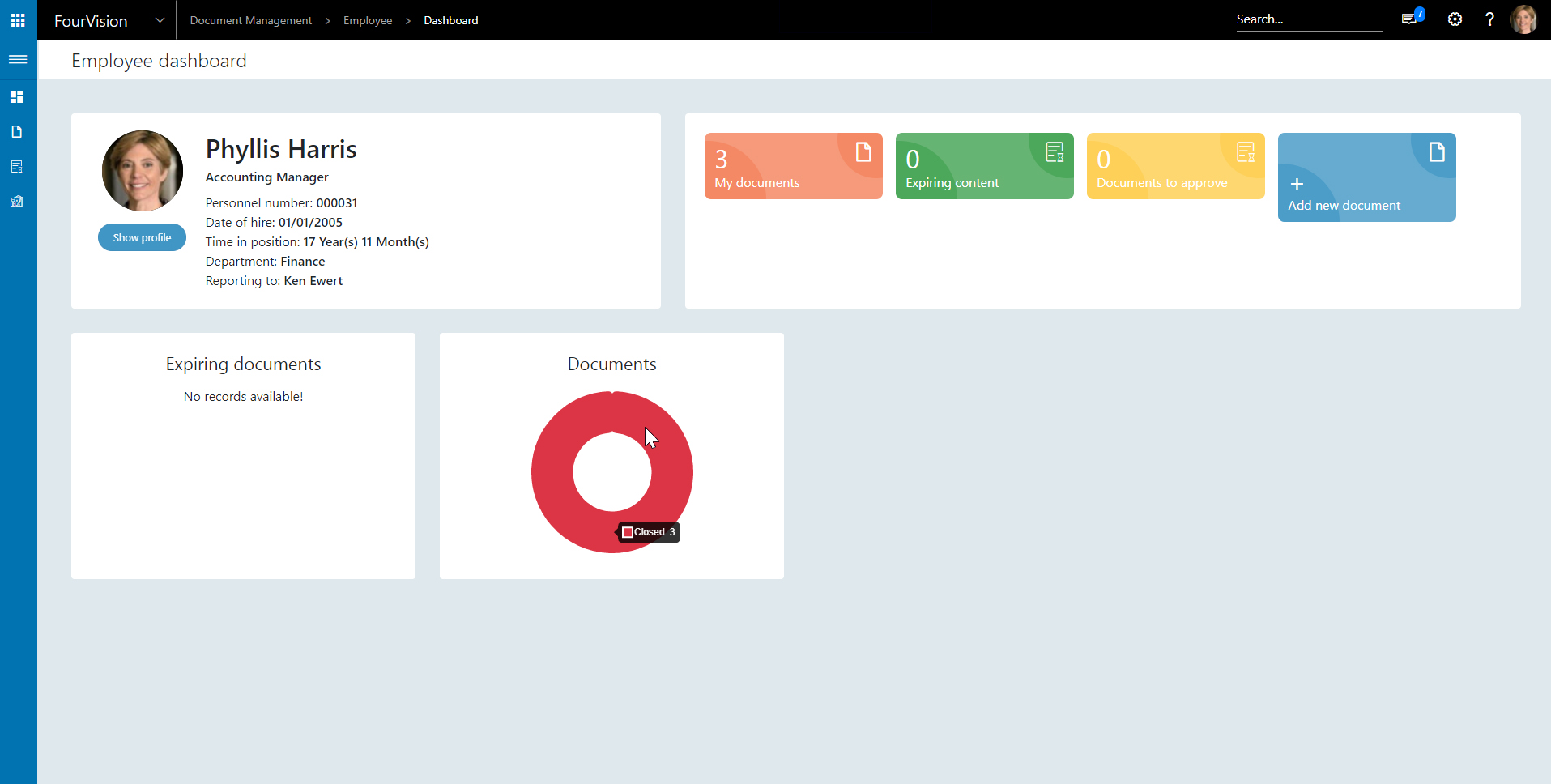
Open the Documents module to view and manage documents for each employee:
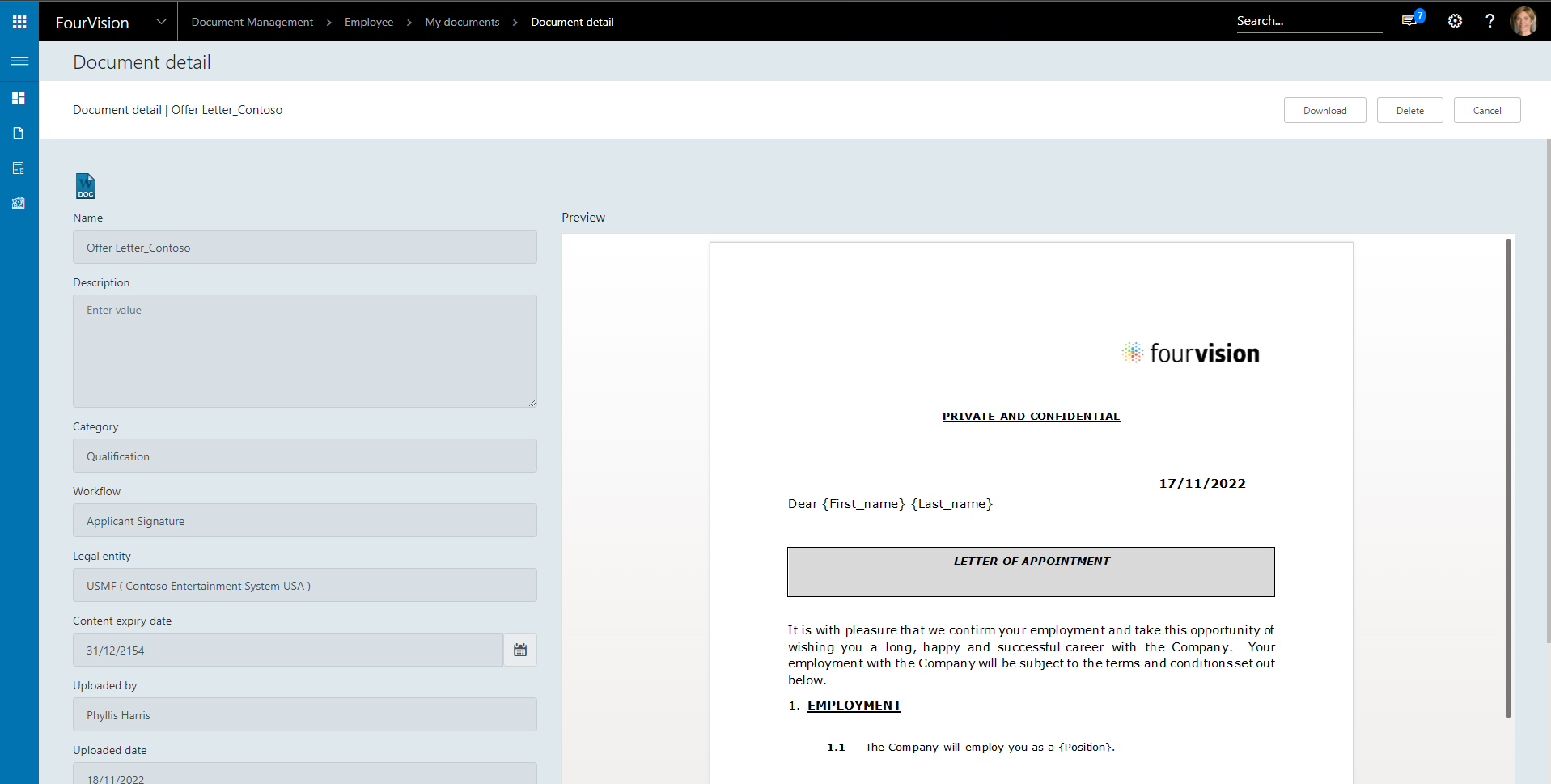
Employees and staff also have easy access to the documents on their mobile devices:
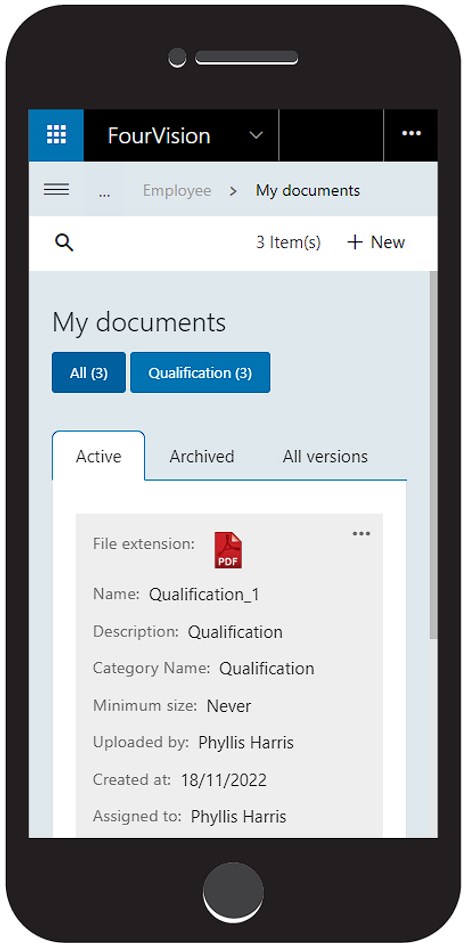
The Document Management Web App streamlines your HR document management. It stores everything in one easy-to-find place, so you never waste time scrolling through email attachments or file folders to find what you need.
HR requests
To create an optimal employee and candidate experience, it’s important for you to handle HR requests as efficiently as possible. But most HR requests, like travel, family leave, hiring and training requests, involve multiple steps and approvals that slow things down. The best option for HR teams is to use standard, automated workflows that keep requests moving through the process smoothly and quickly.
The FourVision HR Request Web App gives you a centralized tool for managing all HR requests in Dynamics 365. It automatically assigns requests to the right person at the right time, to ensure speedy approval and processing:
- When an employee submits a request, it’s automatically assigned to the right person
- You configure custom-made workflows for how to handle each type of request
Automate any HR request, including:
- Travel
- Family leave
- Increase/decrease in working hours
- Extending/ending employment contracts
- Updating employee information
- Resignations, transfers, work from home
- Pay rates
- New positions, training enrollments, salary change
- Job requisitions and hiring
- Finance-related administration
The Requests dashboard in each employee’s profile gives you and the employee a full overview of their HR requests. Everyone can instantly see the status of the request, so employees are always up-to-date on how their request is going:
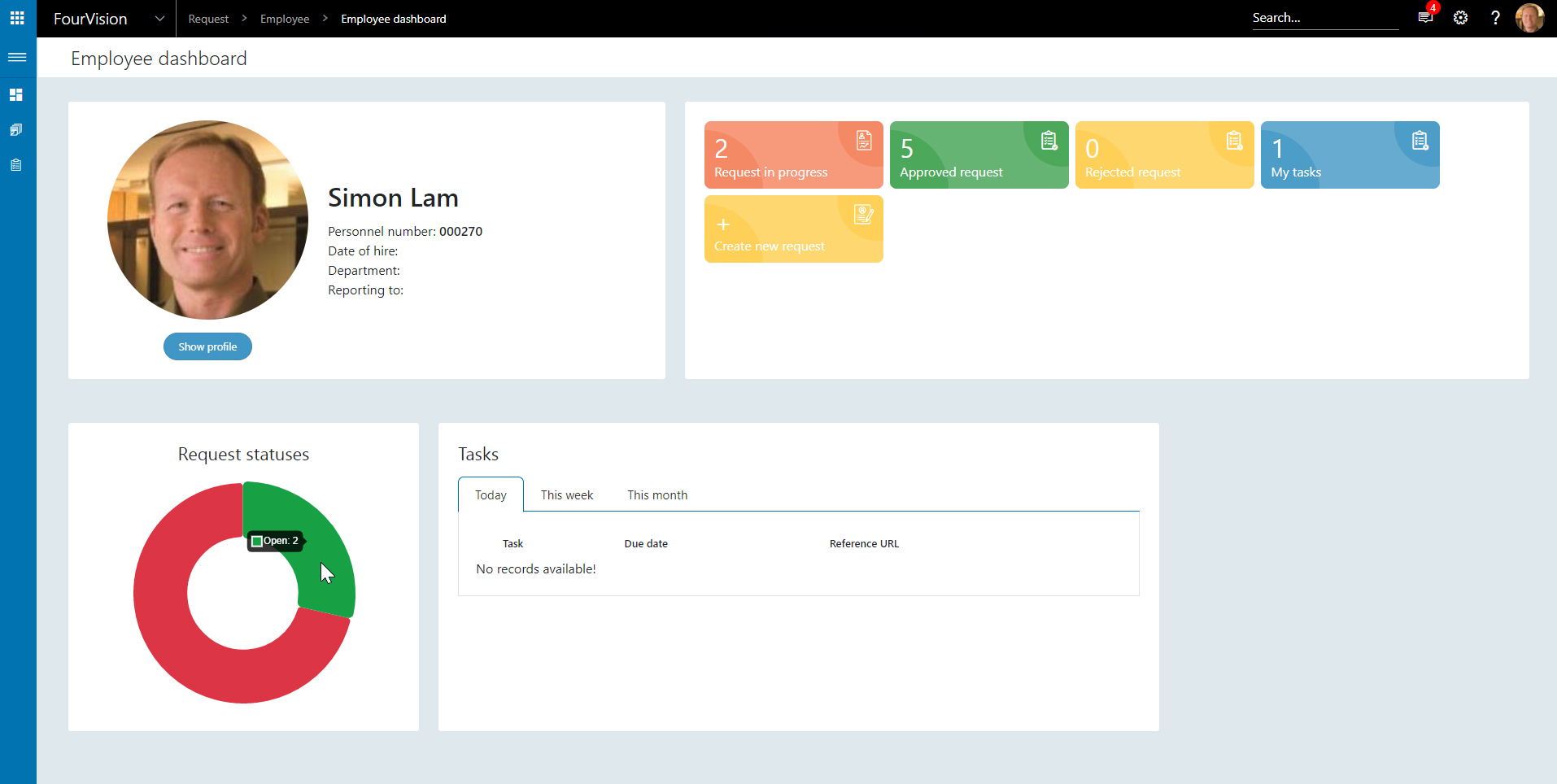
The employee can click “Create new request” to start a new request, which is automatically assigned to the right person, based on the predefined options the employee chooses:
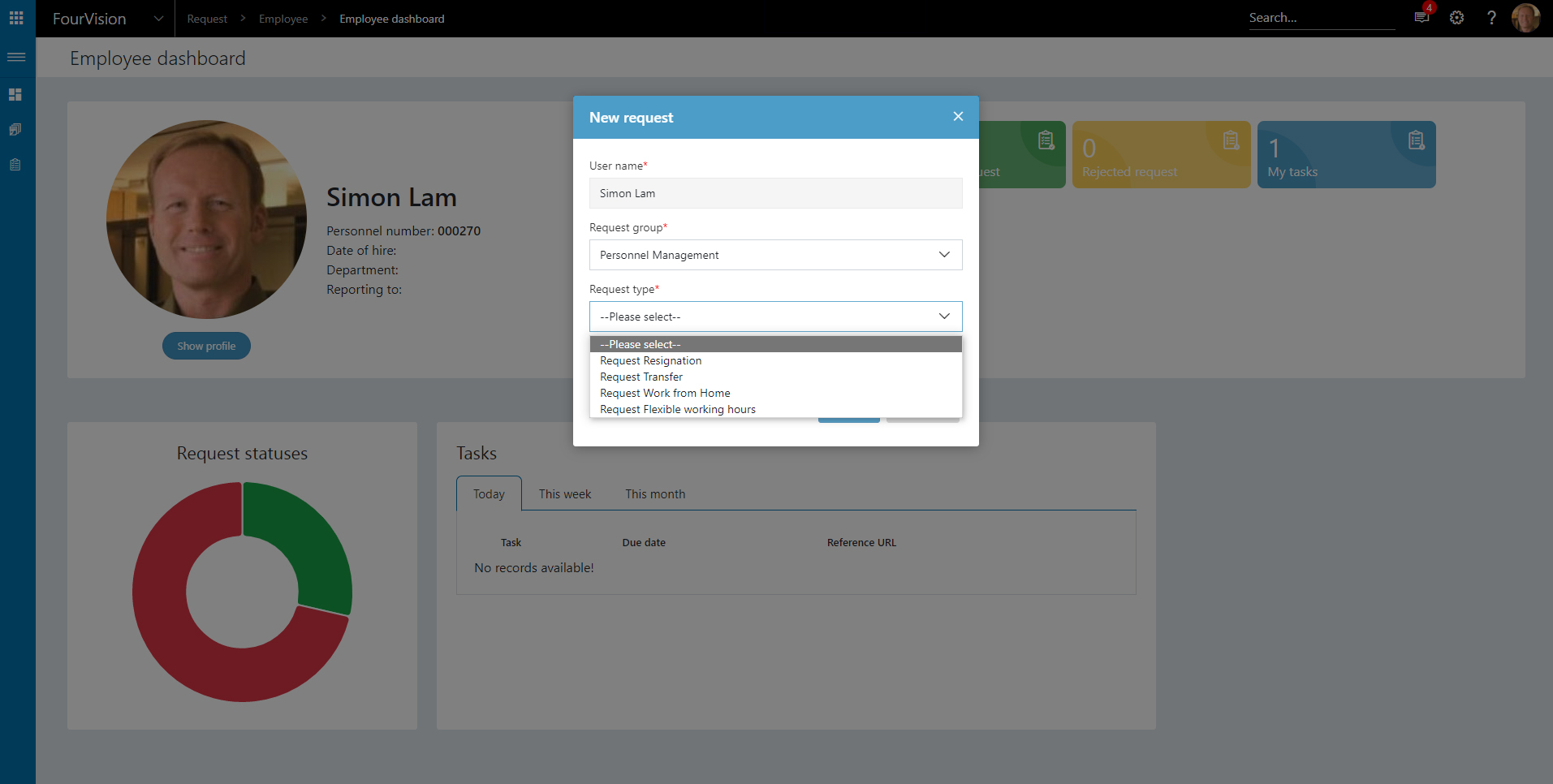
You and your HR team have a full overview of all requests, both on desktop and mobile:
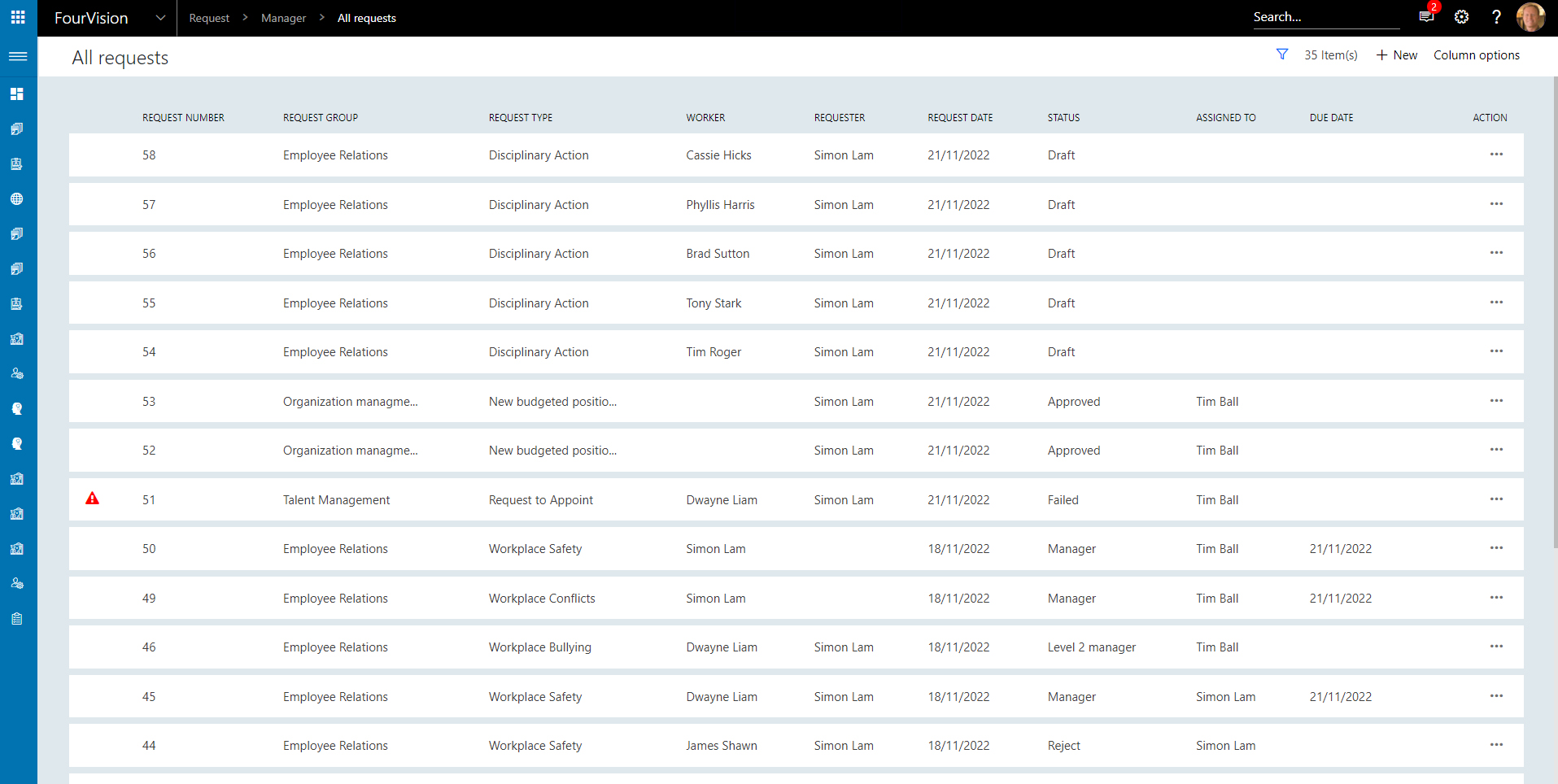
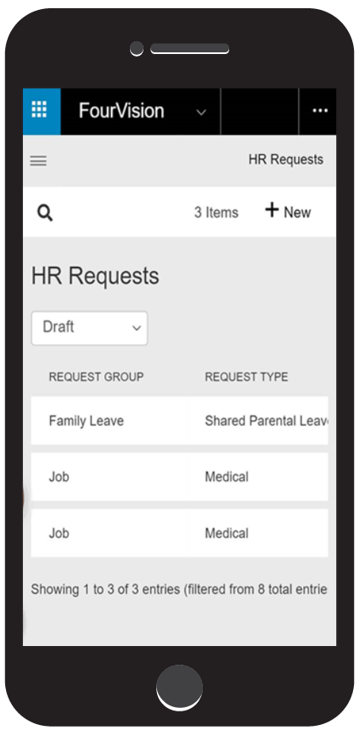
With a structured system like this in place, you turn HR requests into a positive experience for employees, candidates and HR team members alike.
Time registration
Timesheets are a must for tracking project performance and ensuring transparent invoicing. Since timesheets directly influence your company’s cashflow, you want to handle them as efficiently as you can.
The FourVision Timesheet Web App for Dynamics 365 gives you a standardized workflow for managing your company’s timesheets:
- Employees fill in the time worked on customers, projects, project tasks and work orders, both internal and external
- The manager approval process starts automatically
- Analytics tool Power BI is built in for real-time data analysis, so you can continually optimize resource planning
- Send reminders in Microsoft Teams for managers to approve pending timesheets
The Timesheet Web App is a single dashboard for managing timesheets, both on desktop and mobile:
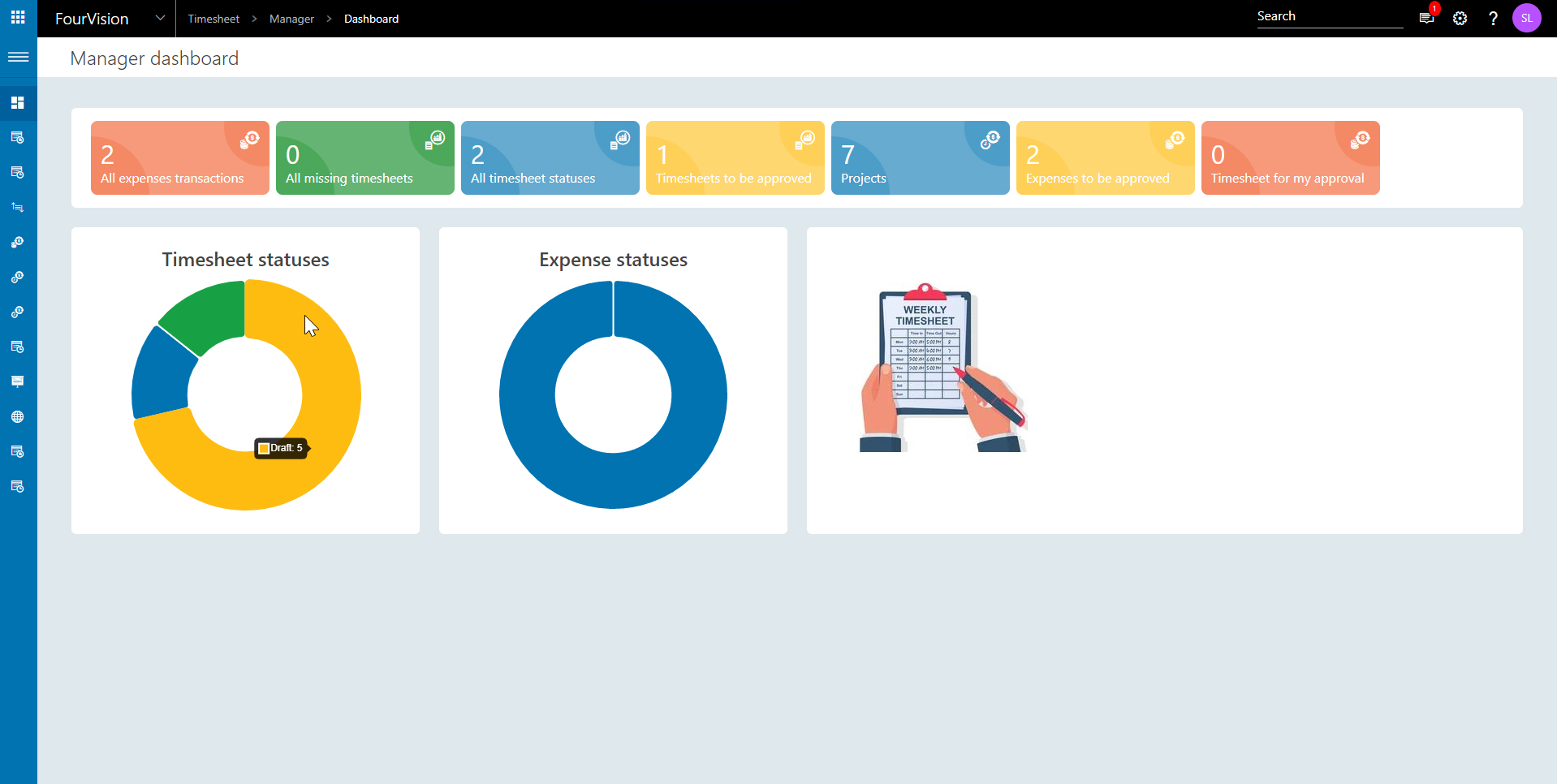
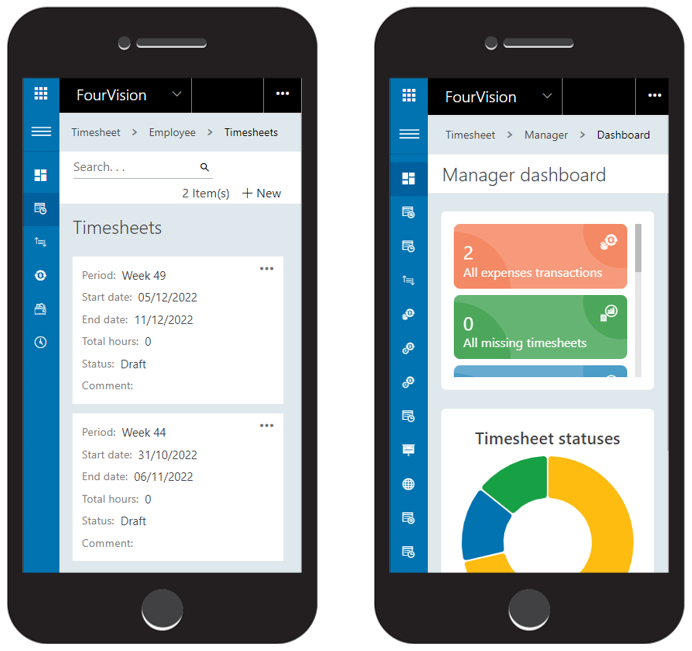
With smarter timesheet management, you avoid cashflow bottlenecks and have a clear overview of how your workforce is spending its time.




