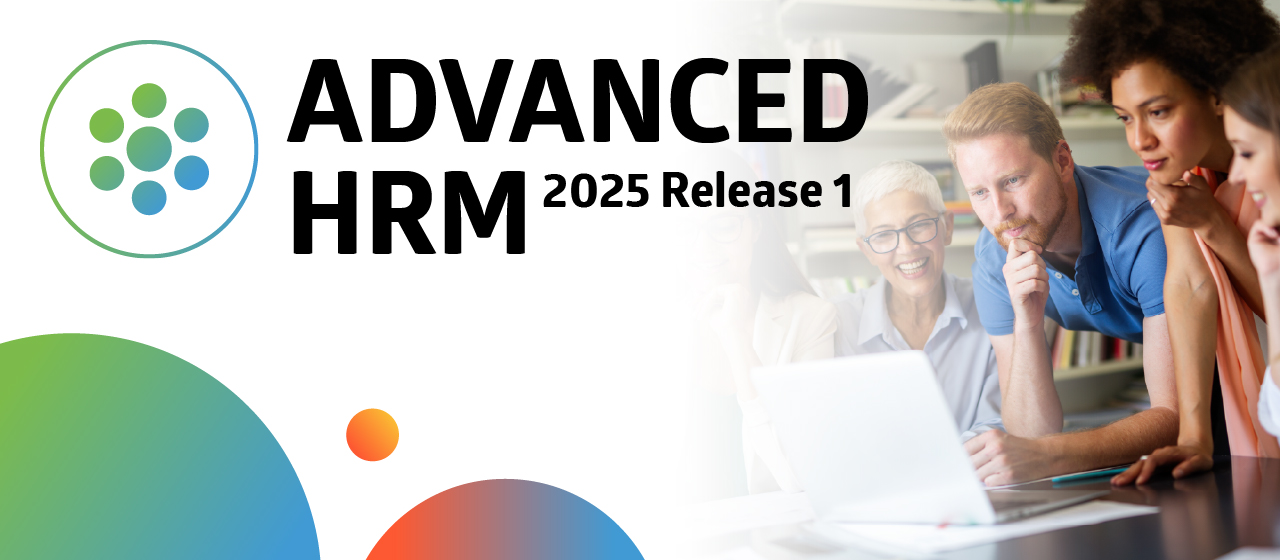The new year has started! With it, comes the first public release update for Advanced HRM. Our new all-in-one HR product for Dynamics 365 Business Central, announced in November 2024 at Directions EMEA Vienna. In this article you can explore the update highlights of Advanced HRM 2025 Release 1 for all the different modules. For a detailed overview, we invite you to visit the application help center to view the release notes.
General
Dashboards
We have added configurable dashboards that can function as your home screen. You can add all kinds of data into one screen based on the needs of each role and structure it in a manner that best fits your situation.
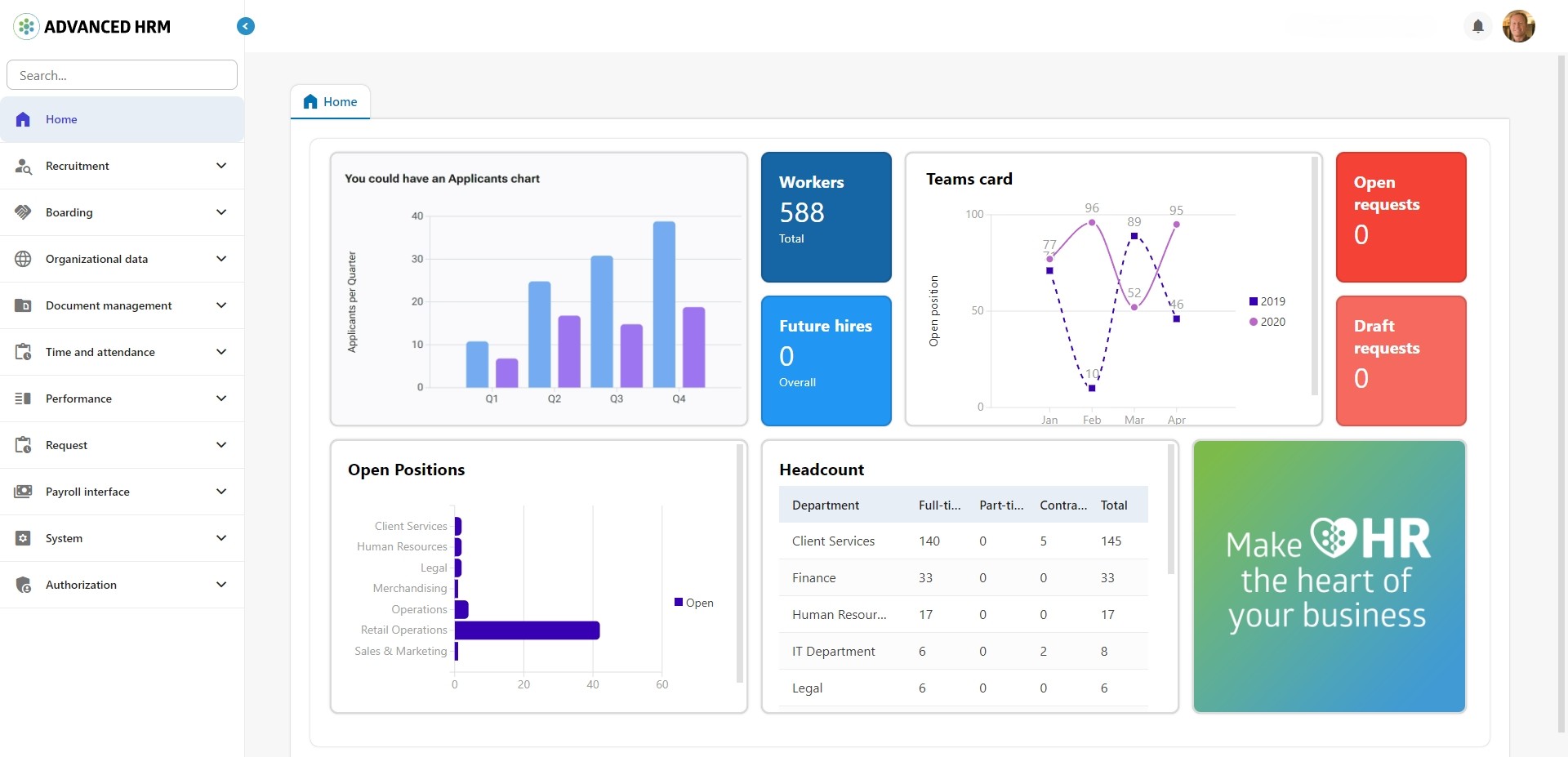
Email Notification Templates
We have added a template setup for email notifications sent out by the system. Set up your email templates with placeholders to decide what information is sent via email to particular users, to keep them informed during relevant workflow steps of HR requests or tasks and changes.
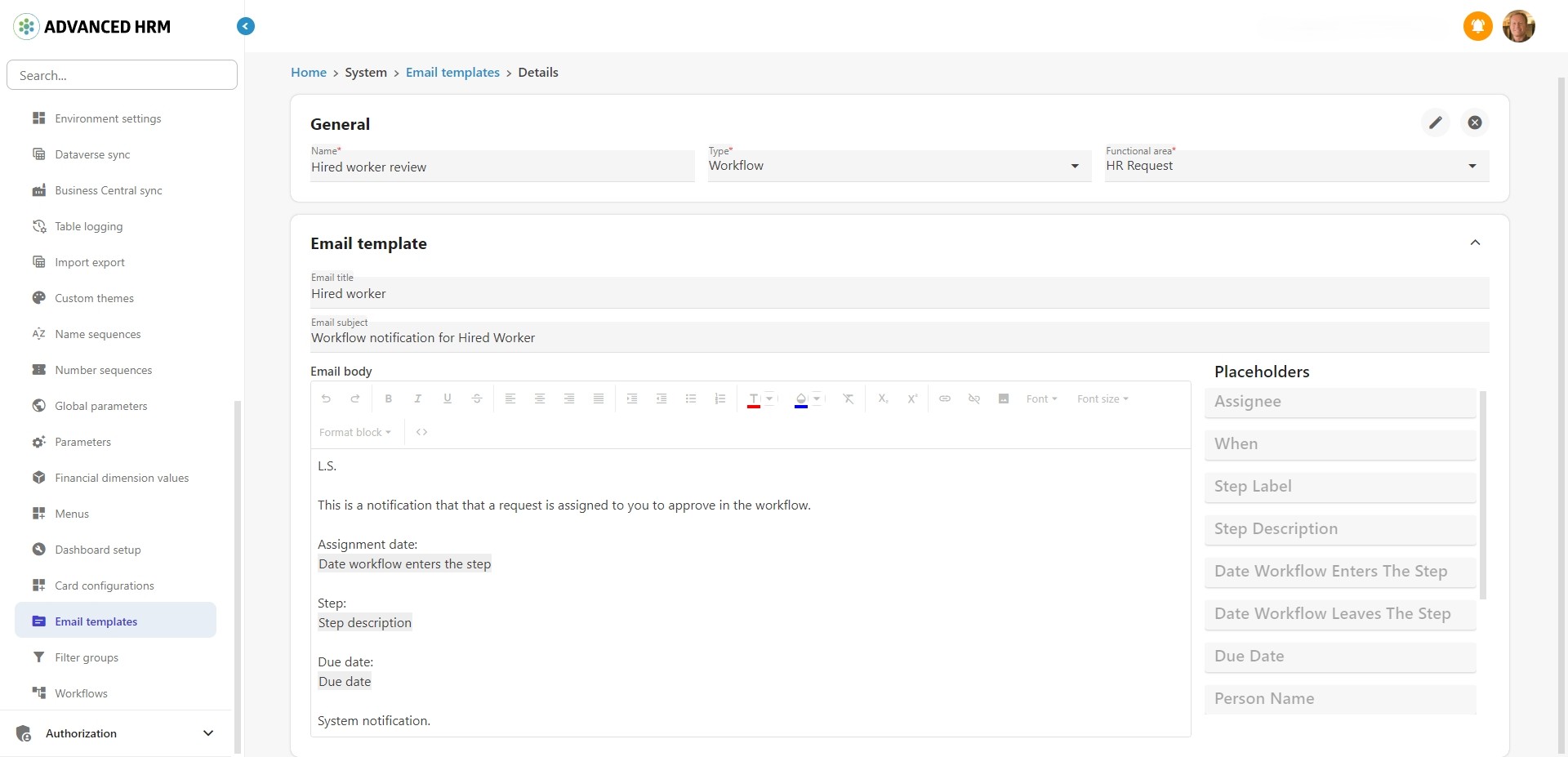
Task Templates & Triggers
Advanced HRM can create tasks based on certain triggers using task templates.
Organization Management
Hierarchy Overview
You can now view your organization in a position hierarchy overview. This will show you the reporting to hierarchy of all the positions in your system or any alternative hierarchies your organization might have. You can also navigate through the hierarchy to zoom in on particular branches of the tree to get to the branch you are looking for.
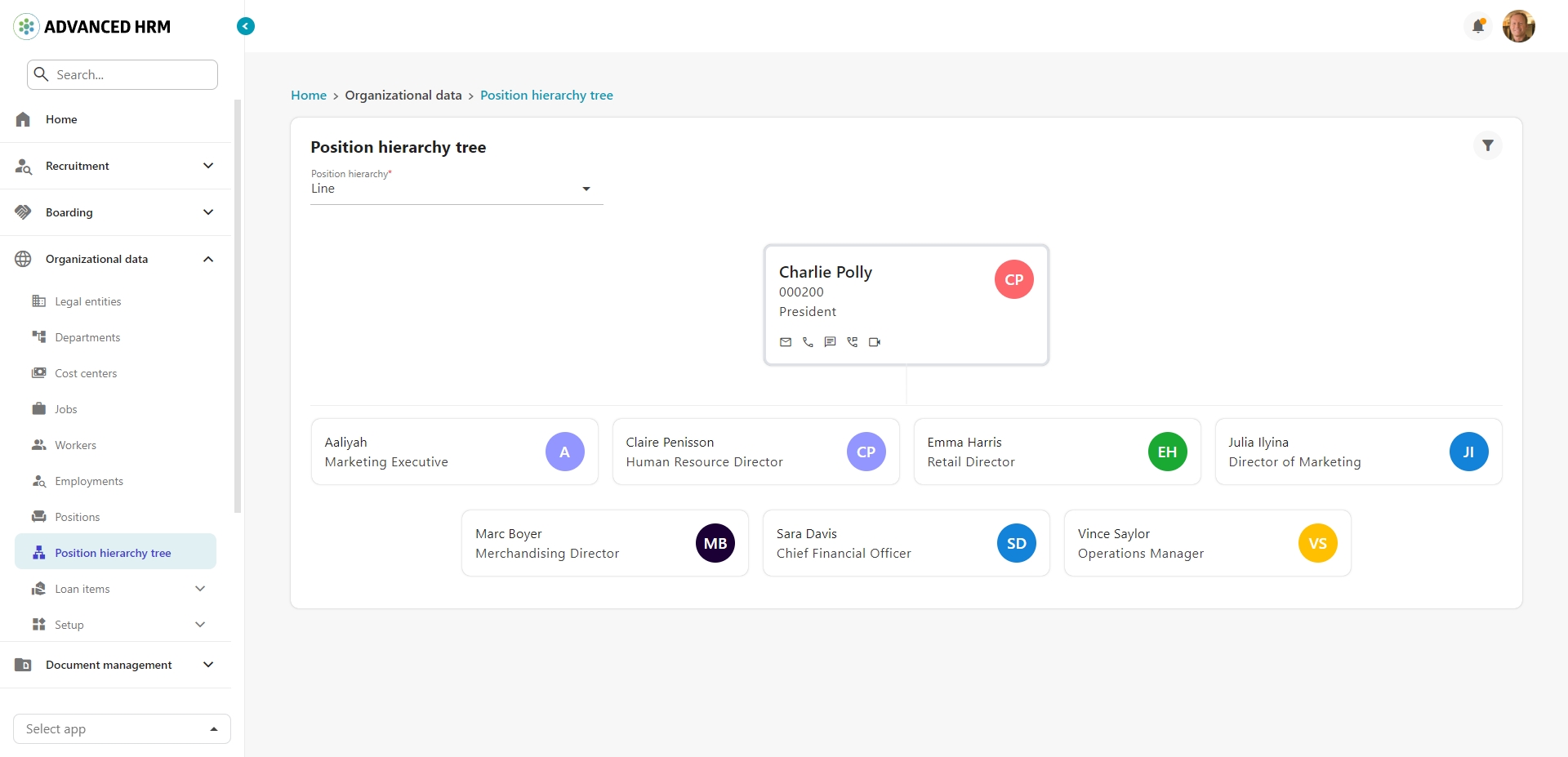
Loan Administration
We have added a new tab for loaned items and equipment so you can register and manage all the different assets available to your workforce.
Boarding
Activity & Resources Tabs for Guides
You can now add more elements to your guides using the new ‘Activities’ and ‘Resources’ tabs. In activities you can add a checklist of activities for the user, whether it be filling in some information or reading and watching content about your company.
You can add files to your guide using the Resources tab so the user has everything they need to get through the guide successfully. Any documents uploaded by the user get automatically saved in the Document Management module.
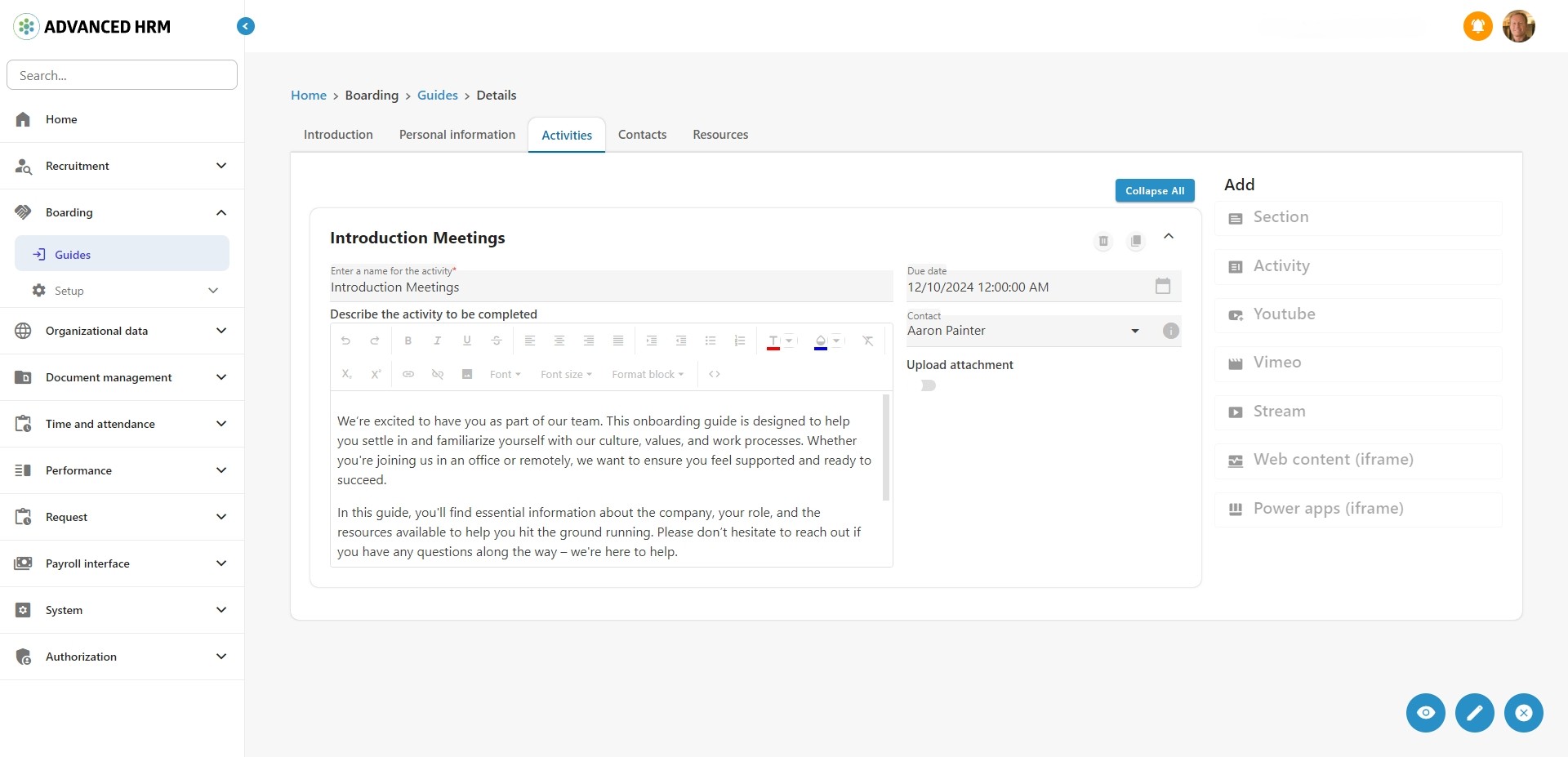
HR Request
Quality of Life Change
We have added an option to start a new request from the worker screen.
Request Templates Expanded
Request now has improved workflow-driven processes with templates for requisitions for hiring, transfers, termination and new positions.
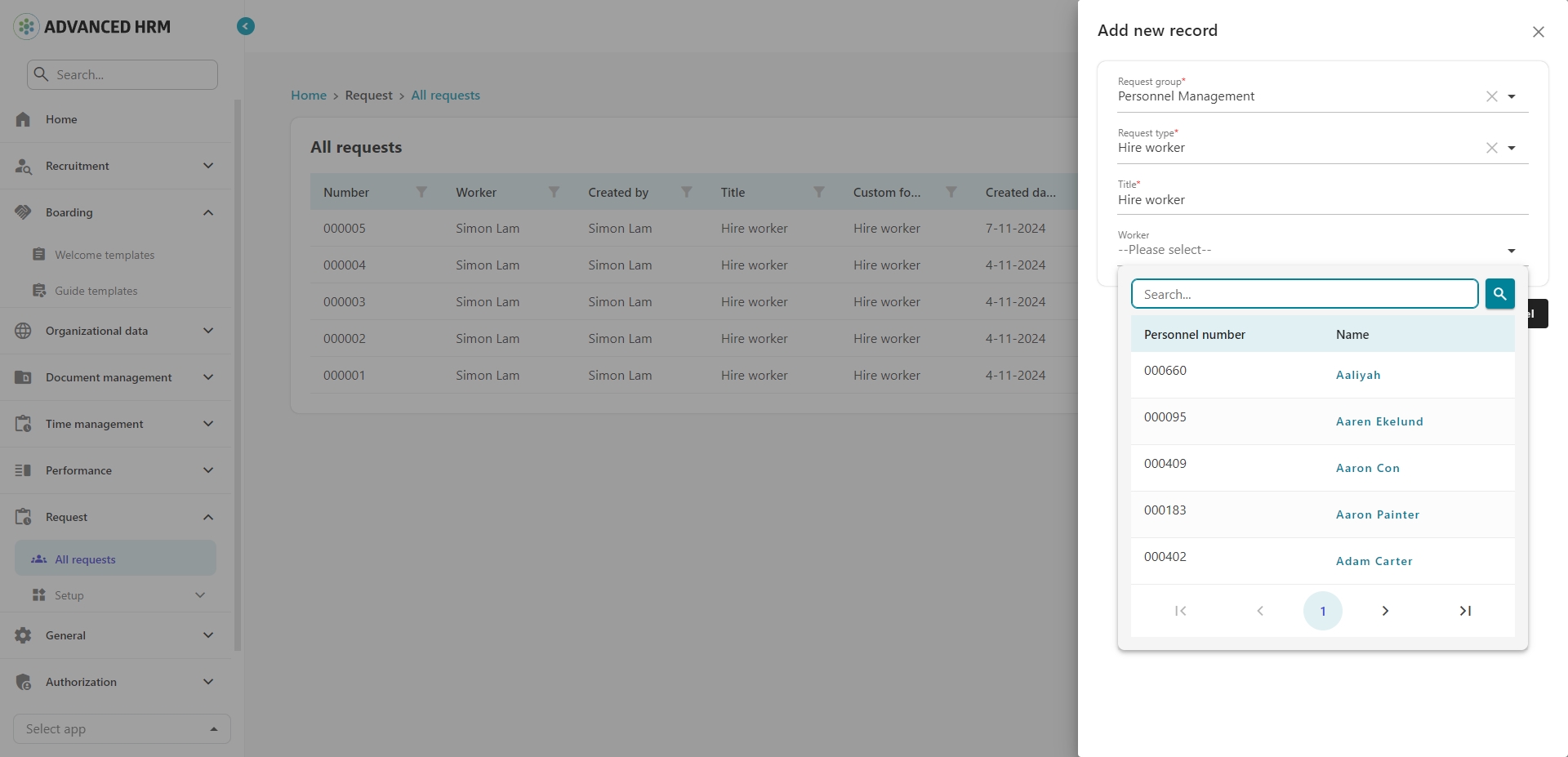
Time & Attendance
Additional Registration Tables
We have expanded basic leave with new tables for leave and sickness administration. With leave supporting leave entitlements and requested leave.
Recruitment
Recruitment Project & Applicants
With Advanced HRM you can now start recruitment projects to begin the process of filling a new job. The project will be sent out to your external recruitment system and any applicant that results from it will be received by Advanced HRM on the applicant screen. From there you can either start the hiring process or leave the applicant as an option for the next hiring requisition.
AI for Job Descriptions
During the creation of a recruitment project, you can use AI to generate a job vacancy description based on all the data specified in the project. Using the legal entity, job requirements and skills, and more to generate a job description that tells candidates exactly what they need to know or provide in order to apply successfully.
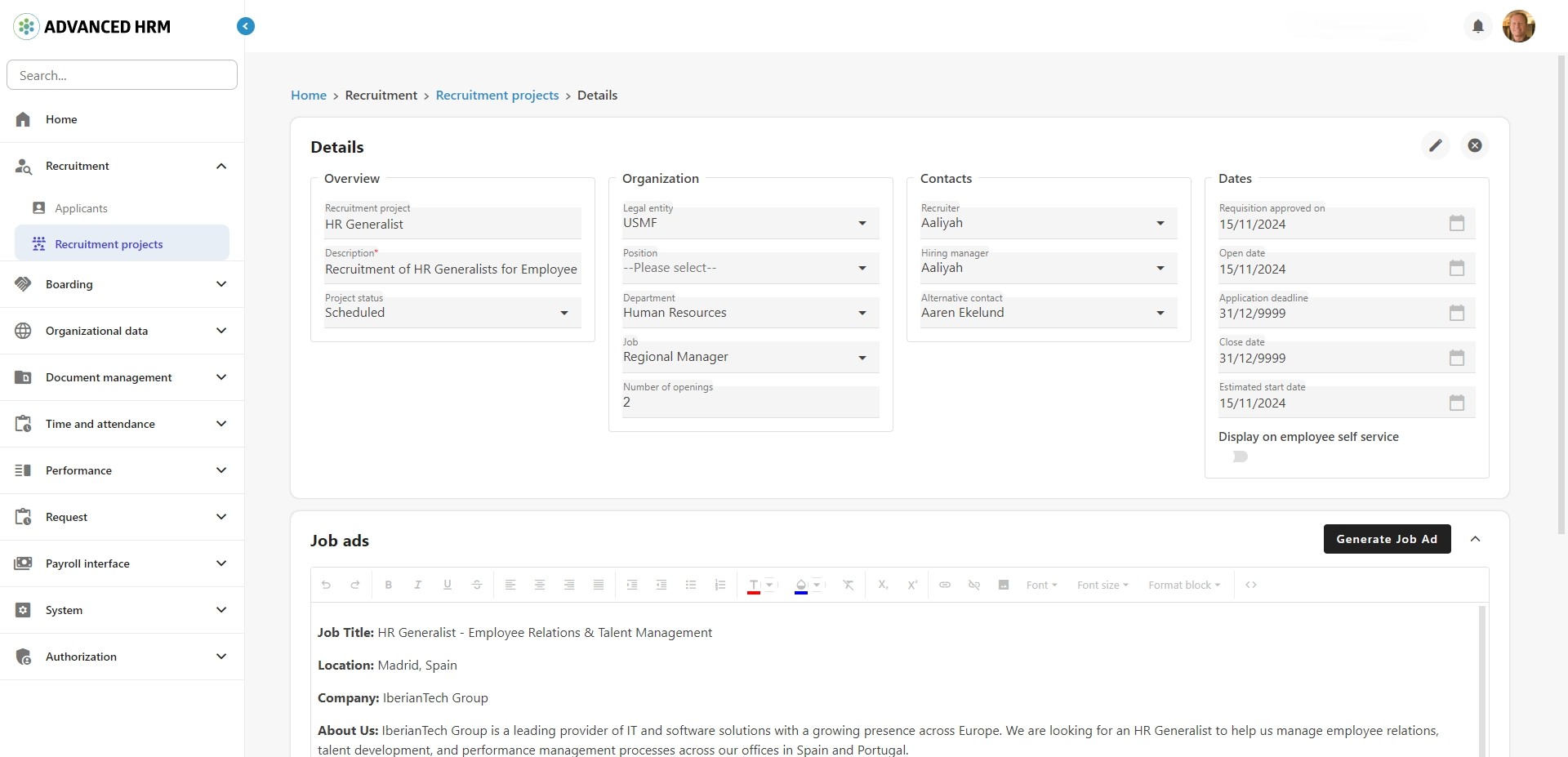
Connectors
We now support a couple of new connections to third party systems:
- Microsoft Dynamics 365 Business Central (BC)
- Azure Entra ID
Explore What Advanced HRM for Business Central Has In Store
This update bring a lot of exciting new changes to Advanced HRM. Reach out to our experts to find out what else Advanced HRM has in store and how it can help you transform your HR process!