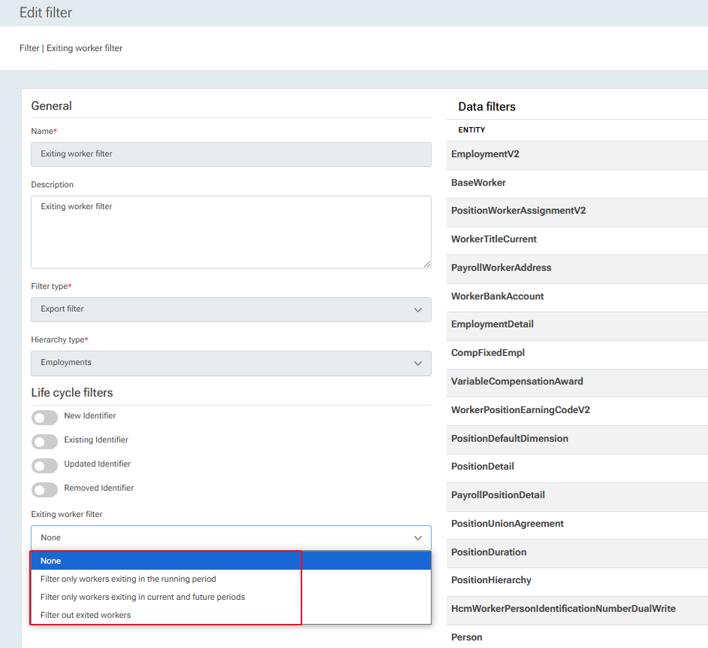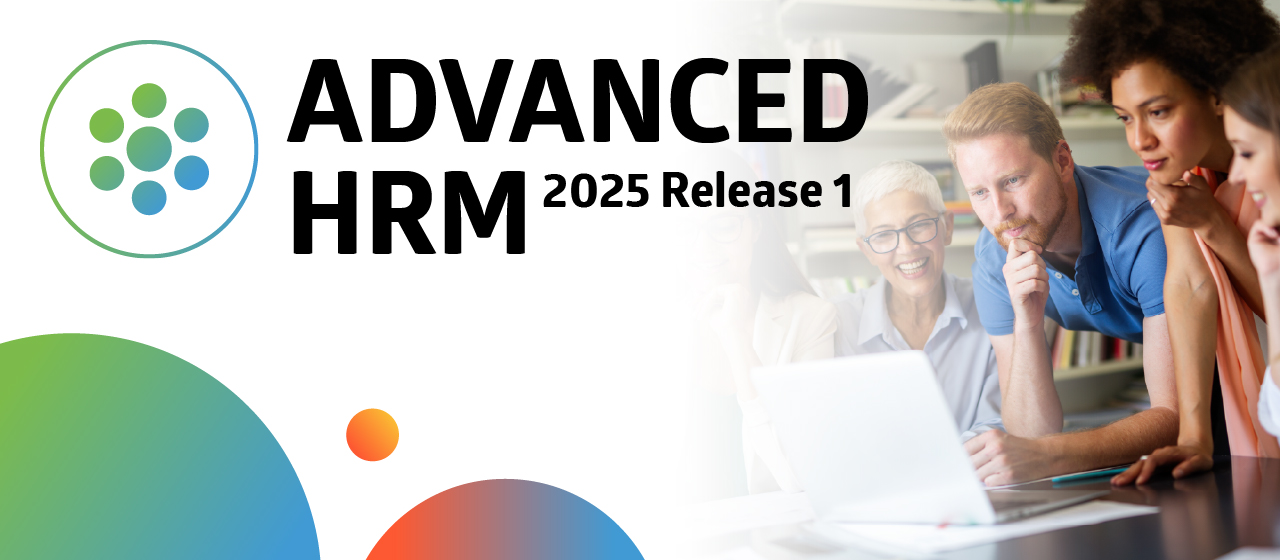The year is coming to an end and a new winter release is here with updates for FourVision HR solutions for Microsoft Dynamics 365 F(&SCM). Explore the Winter 2024 release highlights below to discover what’s new. Read through the summary and explore our applications help center for a more detailed overview.
FourVision App Portal Update
We have updated FourVision App portal to prepare for future development and technologies. This update brings a couple of changes and additions for the usability of the portal and the management of system admin users.
Usability & Features
- The portal has a new look! The updated framework enabled us to implement a fresh look and simplify the user experience
- All information and data used in the HR portal now updates in real-time
- A license tracking chart is coming soon, showcasing production usage, sandbox usage and license quantity
- It is easier to back up and stop & start app environments, all in one screen:
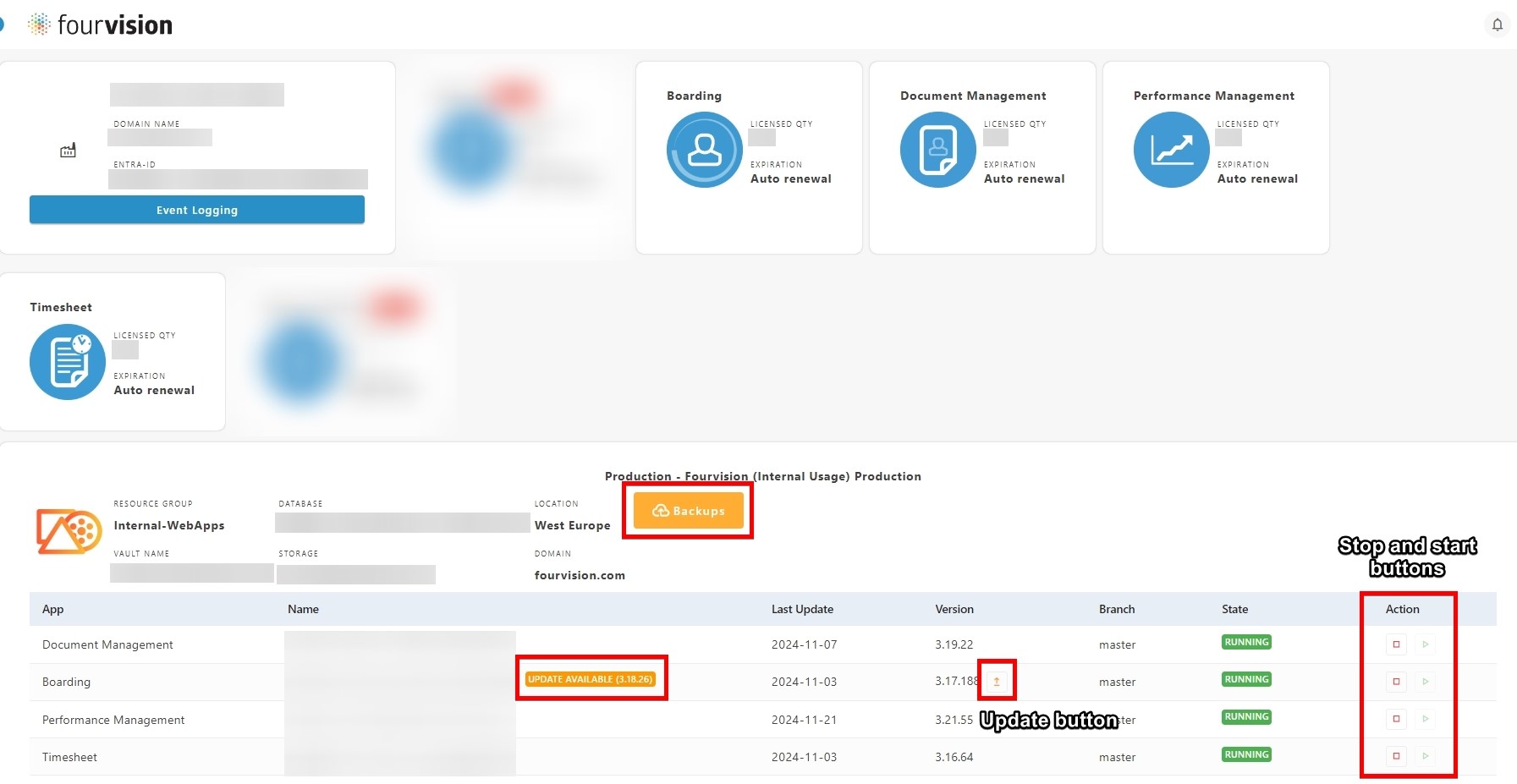
System Admin Management
- System admin users are no longer administered from our portal, this is now handled in your Azure tenant
- Our apps are now standardized enterprise applications, this puts the control delegation in the hands of your own system administrators for Azure
- Additionally, the deployment and removal of environments can be fully managed using ‘Azure Managed Applications’
System-wide Addition
Update Notification for Old App Version
All apps will now send a notification to admin users with ‘System Maintenance’ privileges to notify them of updates available for FourVision Apps. It will highlight the fact that the app is currently working on an older version and that a new version is available.
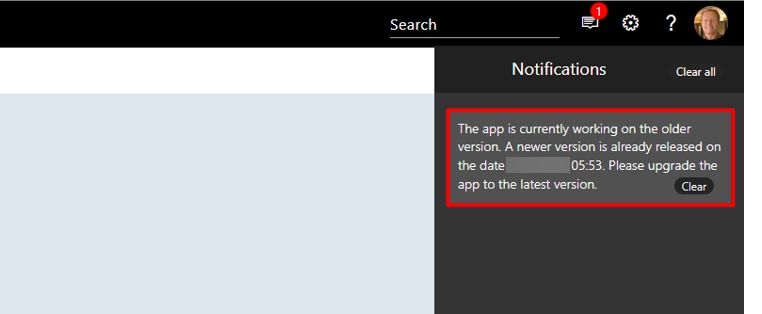
Performance Management
Hide or Show PDR Tabs Based on Workflow Status
The tabs of your PDR templates are now easier to control with the option to make them visible based on the PDR workflow status. Make your process more intuitive for your managers and employees by showing information at the right time.
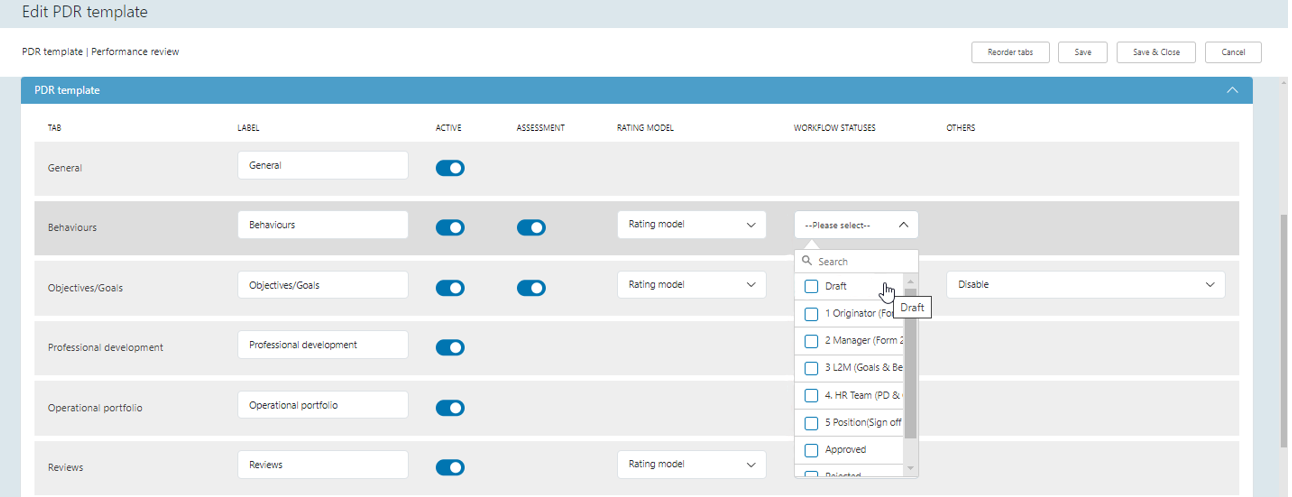
Mandatory PDR Ratings
You can configure required PDR ratings using the new ‘Mandatory workflow statuses’ dropdown in PDR templates. Make sure your managers and employees fill in all the required input before they submit PDRs.
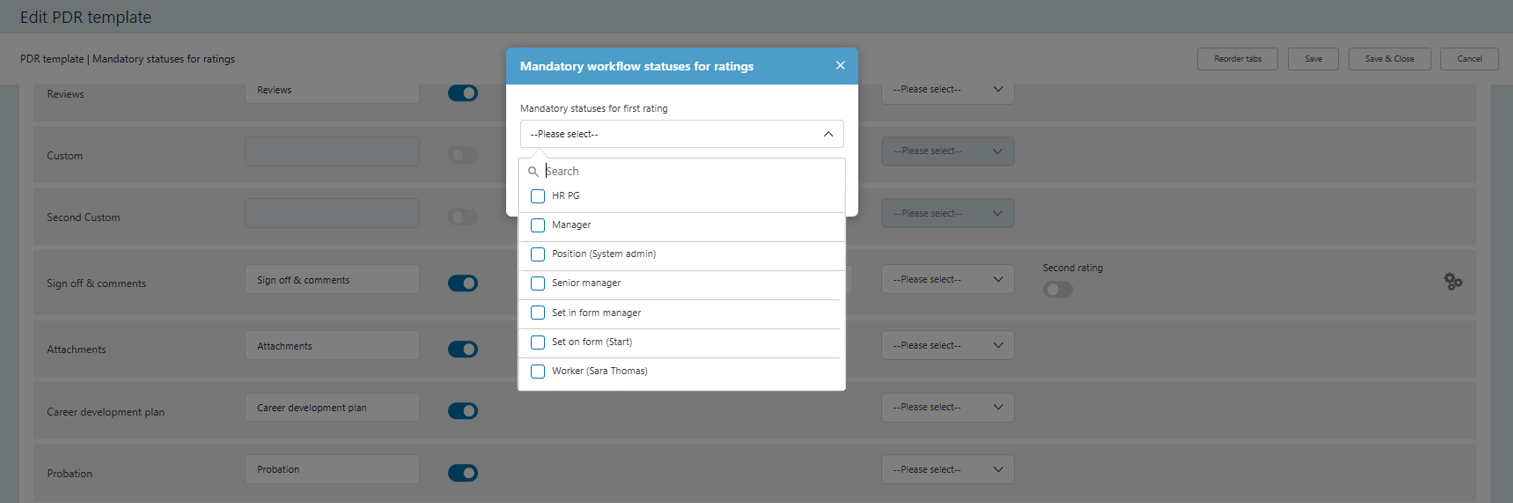
Payroll Interface
New Filter for Exiting Workers
You can now filter exiting workers from your data exports using three new filter options to isolate or filter out exiting or exited workers. With this added flexibility you have more options to better filter specific workers from your Payroll data exports.