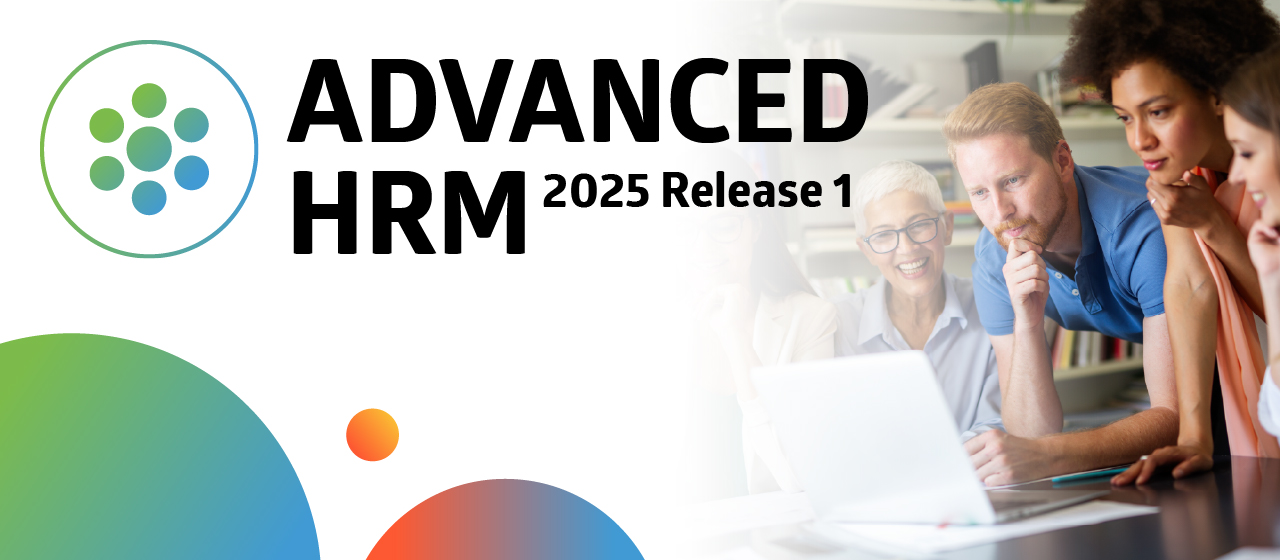Summer has arrived, bringing sunshine and exciting updates! We’re delighted to unveil the latest improvements and changes in the Summer 2024 release for FourVision’s HR suite for Microsoft Dynamics 365.
Explore the Summer 2024 product update to discover what’s new. Watch the video below or read the highlight summaries. For a detailed overview, we invite you to visit the applications’ help center.
Summer 2024 Product Updates
Boarding
Google or Bing as Maps tool
Use Google Maps or Bing Maps to pinpoint the residential or working location of your applicants, using our new API key configuration in the Map settings of your Boarding guides. This allows you or applicants to pinpoint where the applicant live in the Boarding guide for more accurate location data during the Onboarding process.
Document transfers for applicant Boarding guides
Transfer applicant documents from boarding guides to the Document Management app. This improved integration between Boarding and Document Management reduces the amount of manual document transfers for a smoother and more secure transition from applicant to new hire.
HR Request
Time-saving with Data Event Triggers
We’ve expanded data event triggers for a lot of tables to speed up your system resulting in faster loading times as a ton of tables no longer need to use real-time lookups. These tables now get their data from your Dynamics 365 system within seconds.
Document Management
‘Position Title’ entity for template creation
Use the new Position Title entity to in your Document templates to autofill position titles when creating letters or documents in Document Management.
Performance Management
Export and import your Performance Ratings
Import your first and second ratings directly into Performance Management from Excel using new import/export functionality on the ‘All PDR calibration’ screen. Edit an exported PDR file and add in any ratings to the file. Import the file back in and off you go.
On a side note, you can now hide all ‘extra’ total ratings to reduce complexity in your ratings overview.
Also, the PDR export functionality now supports PDF file exports as well.
Mass assign goals
You can now mass assign goals using the Legal Entity of Workers. Filter your worker list based on Legal Entity and select all the workers that need your new goals and assign them in one go.
Payroll Interface
Allow Payroll Managers to open and close periods
You can now allow for Payroll Managers to open, close and reopen periods in the Payroll Interface app. Your Payroll Managers can take over from HR and handle the standard processing of periods instead. Granting them limited access over the Payroll period process.
Even more Source Field conversions
We’ve enabled the use of multiple number field conversions in our Payroll Interface app. Long story short, this means increased flexibility when setting up the connection between your Payroll and HR systems. Resulting in a smoother and faster implementation process.
Timesheets & Expenses
Enable ‘Actual hours’ to view unplanned work
You can now turn on ‘actual hours’ on the Planned vs. Actual screen to view unplanned resource hours on a project. If you needed extra hours on a project, because you needed more hands on deck or it was overdue, you can use this switch to add those hours to the overview.
Looking Forward to Autumn 2024
With the next update coming in Autumn, we will be updating all apps with a technical update to match an upcoming update from Microsoft later this year. Providing you with improved security and more flexible maintenance.
More on that coming soon!
Keep up with all innovative updates designed to streamline your HR processes even further.
For more information about our apps and how they can transform your HR workflows, be sure the dive into our knowledge center.