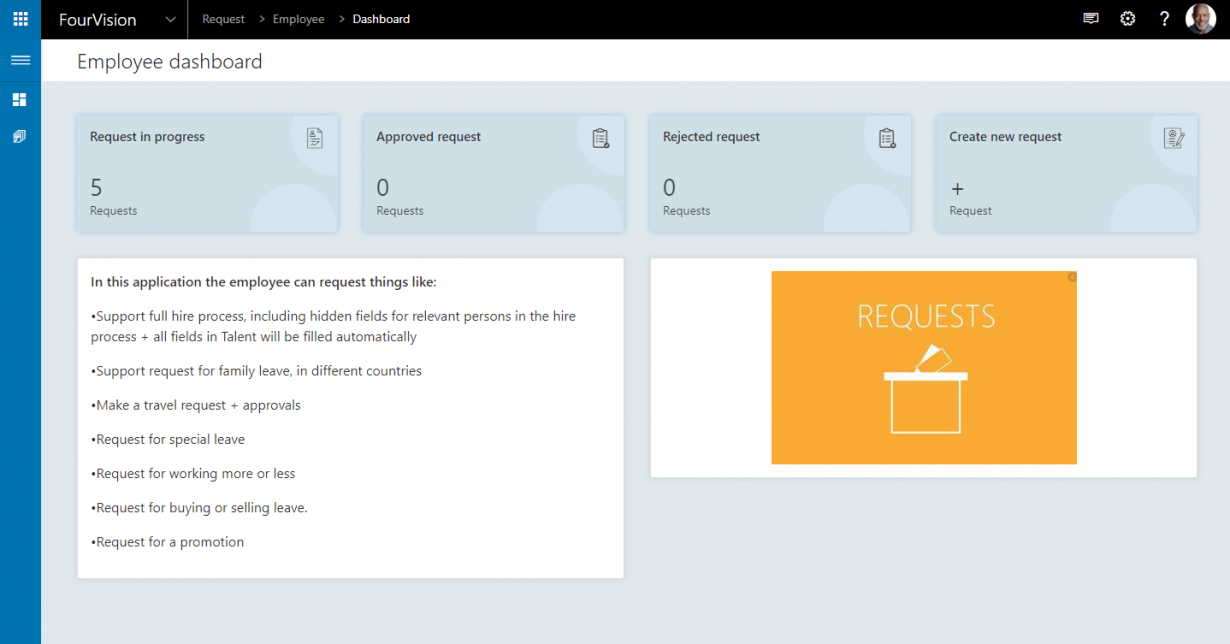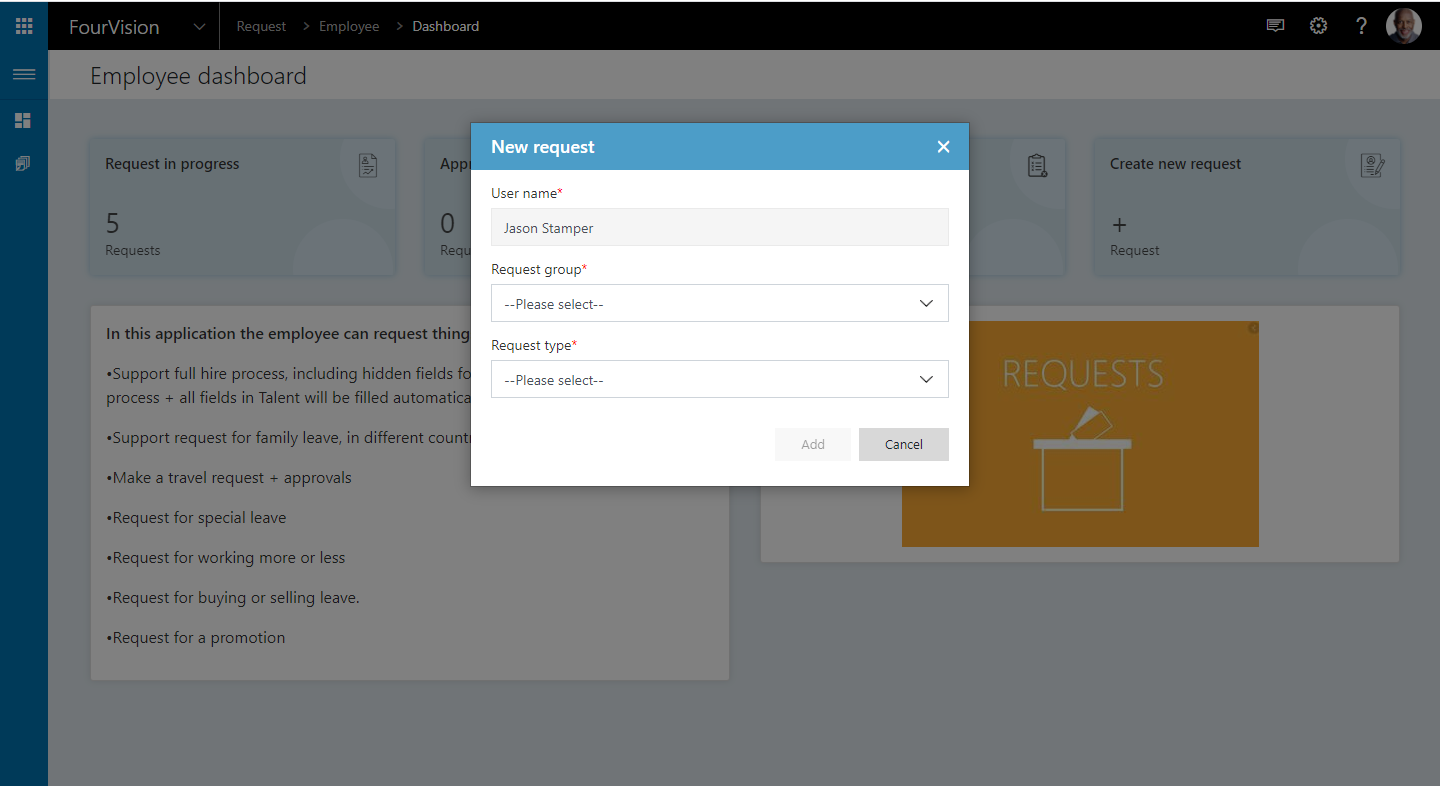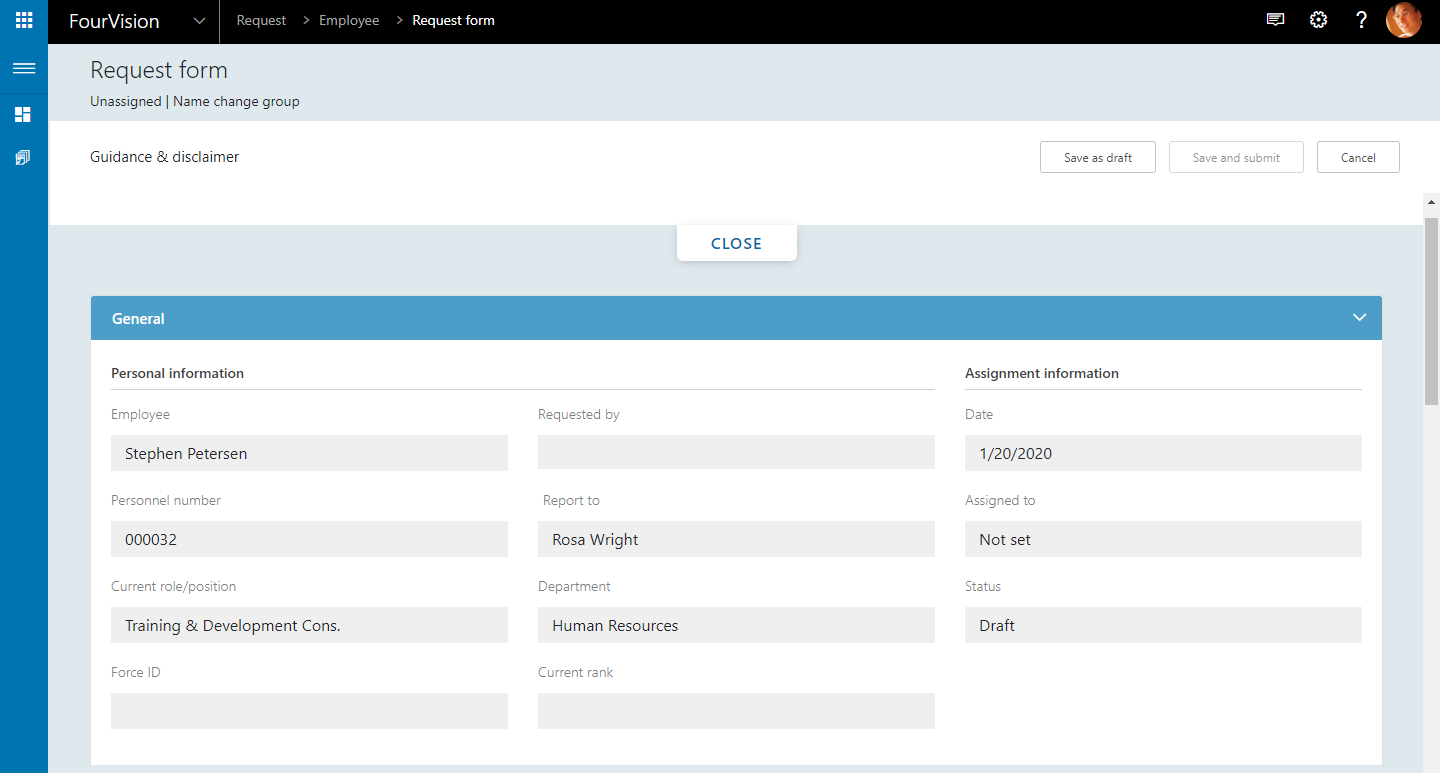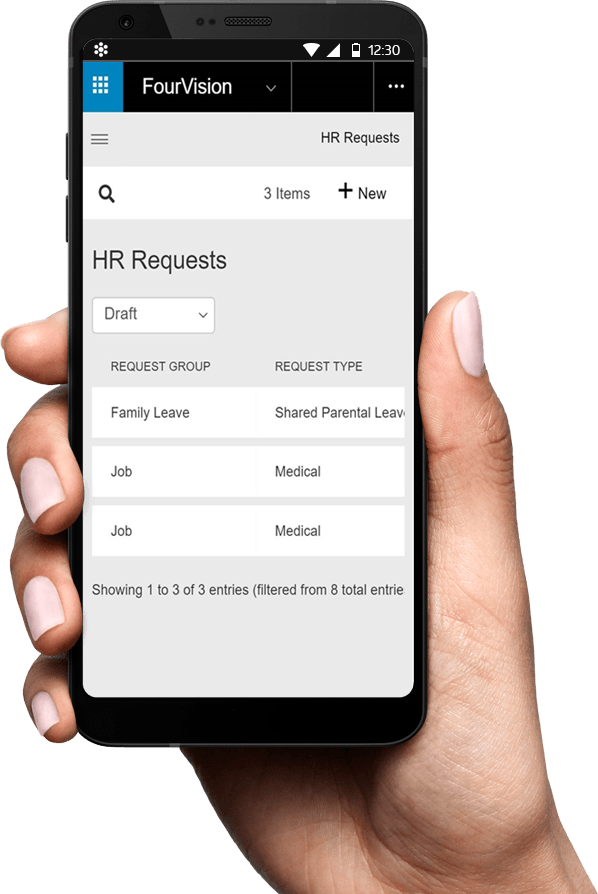Structure and automate all your HR requests
We know how busy your HR department can get. The sheer amount of requests they receive from employees, managers, or other specialists within your organization can be overwhelming. On top of that, the requests are often received in unstructured and disorderly ways. This can lead to confusion easily or a lag in providing solutions or responses, leaving your HR team feeling pressured while your employees are left waiting for an answer.
You want to be able to organize the requests so that your employees can track the status of their inquiries or leave extra comments with each status change without overwhelming your HR department. That is why our Web App HR Request structures, collects, redistributes, and monitors any and all requests made by people in your organization. It allows everyone in your company to track the progress of their submitted requests through personal dashboards.
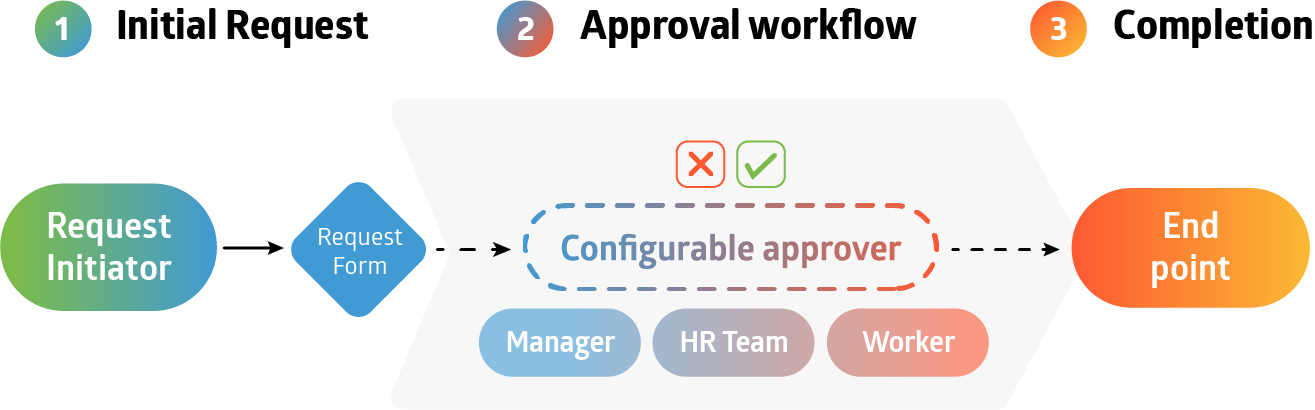
Meet the needs of your business
Functionality
- Centralized request dashboard for HR-related requests
- Easily create standardized user-friendly request forms for new data, terminations, pay changes, transfers, etc.
- Streamline various manual HR tasks & the request process, saving time and reducing workload
- More connected and automated hiring process providing increased clarity and efficiency during hiring
- Seamless data exchange between your core HR system, other Apps and 3rd party systems
Key Features
- Configurable requests forms with multiple types of entry fields and parameters
- Notifications to alert users of tasks or status changes
- Secure data access based on assigned roles
- Increased automation during hiring requisition:
Job requisition – Recruiting – Digital offer letter – Onboarding - Serves as connector to Recruitment & Hiring solutions, with iCIMS ATS available out-of-the-box
- Also serves as a connector to Dataverse, Azure Active directory, Power Platform, and any Microsoft 365 app
Configure automated approval flows and request types
Managers and team leaders have a managerial overview of all requests made within their team. Any initiated request is routed via automated workflows to get to the appropriate and necessary people for review and further action. The Web App links employee and organizational data through the secure Dynamics 365 platform.
We can help you configure automated workflows for each type of request. A checklist will then be triggered so that your employees will all follow the same steps per submission. Should your employees need approval from superiors or different departments, then the flow will include these teams. Each person involved receives notifications if an action is due. Eliminating the need to check how far or where individual requests are.
Common request types:
- Recruitment administration
- Onboarding new staff
- Common HR transactions
- Payroll changes
- Relocation services
- Benefits administration
- Regulation and standardization of frequently provided information & advice