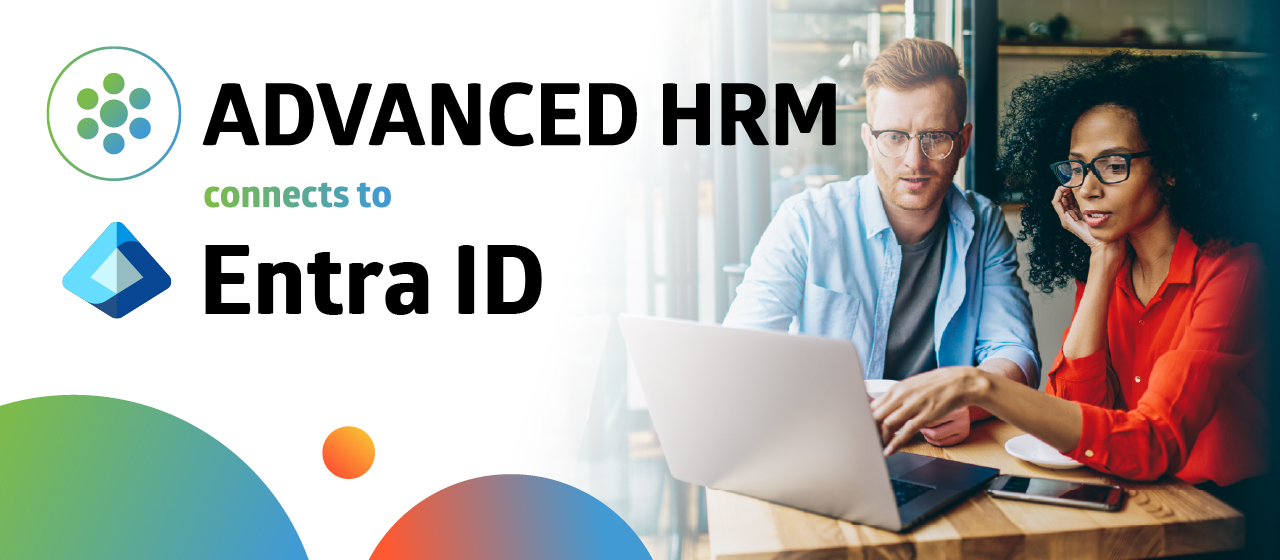Few are aware that the Human Resource Information System (HRIS) in Microsoft Dynamics 365 offers the most comprehensive suite of HCM tools on the market, all while being natively integrated with the ERP system. Want to know how?
In this article, we break down the top 20 reasons to use Microsoft’s HRIS for all your HR management needs.
What is the HRIS in Microsoft Dynamics 365?
Microsoft’s ERP and CRM solution, Dynamics 365, offers a range of modules to support different business functions throughout your organization. The HR module (which can be found in Dynamics 365 Finance & Supply Chain Management), as the name suggests, is specially designed to support Human Resource management processes.
You may also see it referred to as Dynamics 365 HCM, HRM, or simply as the HR information system for D365. Whichever name you use, it is an HCM software platform that is built into your Dynamics 365 environment.

The HR module offers a full range of functionalities that your employees, managers and HR team need to efficiently handle routine HCM tasks, such as:
- Talent Acquisition
- Recruitment and Hiring
- Onboarding
- Creating personnel files
- Organization management
- Workforce management
- Talent Management
- Performance Management
- Succession planning
- Leave and absence
- Compensation and benefits
- … much more!
As you can see, it covers the full End-to-End HR functionality, from hire to retire. Each section below zooms in on a key feature to show you why the HRIS is the ideal people management solution for any business.
1. Easy reporting and a single audit trail for all your ERP modules
The HR module gives you full control and reporting on all changes made in your HCM system, just like in other Dynamics 365 modules. This coherent audit trail ensures maximum transparency and accountability, without the need to invest in learning a separate HR product, which has its own audit trail and reports. Global reporting becomes a breeze, because you no longer have to gather information from multiple, fragmented systems, and your employees can create all the necessary reporting within Dynamics 365, a system they’re already familiar with. You can also classify your entire (global) organization as a single financial area to simplify reporting even further.
2. Microsoft offers a consistent, tailored user experience
When you use the HR module, you offer every user an ideal interface and user experience (UX). The tools each user needs appear in a logical place in the Dynamics 365 environment, depending on their role. HR and line managers, for example, can access the HRIS directly, while employees have access to HR-related tasks (like leave and absence requests) via Teams.
3. Efficient, advantageous exchange of data
Consolidating all your company’s core functions within Dynamics 365 means all your modules share a single source for data – your company’s Microsoft Dataverse – and have access to the same documents via SharePoint. This makes data management much easier and enables you to avoid having to enter the same data into more than one system. It also ensures an efficient exchange of information between HR and other key functions, like Finance, Projects, Procurement, Manufacturing and CRM.
4. No need to set up separate security for your HR data and apps
Since the HRIS is an integral part of your company’s ERP, your global settings from the Microsoft 365 Security and Compliance Center apply. This allows you to track user and admin activities, identify potential threats and spot data loss incidents, without the need to set up a separate security system for an isolated HR product.
The same goes for identity and access management: Microsoft Entra ID (Azure Active Directory) also lets you use HR data as the starting point for setting up IT accounts for your new employees. For example, when setting up new accounts for employees, you can make them Azure users, which enables them to log into any Microsoft 365 application using the same credentials.
5. Updates are easy and predictable
Microsoft puts out major and minor updates for its ERP according to a set release plan. This means all your ERP modules update at the same time according to a predictable schedule. You no longer have to follow separate update and maintenance schedules, as you would if you were using an isolated HRMS.
6. Easily customizable interface
The HR system gives you the freedom and flexibility to customize and add fields, and reconfigure menu items to match your company’s needs. You and your team can easily make these customizations yourself, with little to no coding or vendor support required. Plus, your custom settings are saved and do not revert to default when the system updates. It’s also easy to add new functions, like form fields, using Power Apps.
7. Effectively manage and automate workflows
Power Automate in Dynamics 365 lets you streamline workflow automation across modules, including the HR module. Unlike standalone HR products, the HRIS offers standardized workflows for tasks like expense approvals, seamlessly integrating with finance and payroll. This eliminates redundant setups, reduces training needs, and ensures efficient cross-functional processes, enhancing overall productivity.
8. Employees can submit all their HR requests via Teams
The HR module’s functions are seamlessly integrated into your employees’ Microsoft Teams interface. This enables them to submit all their requests, such as approvals for invoices, time registration, expenses and leave and absence, all within a single tool that they use every day – no extra training or additional apps required.

9. Microsoft’s integrated AI assistant: Copilot
Microsoft’s new AI assistant, Copilot, is now available in Dynamics 365. It enhances your productivity with useful suggestions and auto-completions. It also streamlines tasks like customizing workflows or generating reports, and much more to come for HR.
10. Streamlined time registration
The HR module seamlessly integrates time registration with the Project, Services and Time & Attendance modules, streamlining processes and reducing manual entry. Employees can log hours via Employee Self Service or an app, with overtime automatically recorded. Additionally, the module ensures optimal resource allocation by aligning employee skills with project or manufacturing needs, eliminating the need for manual skill synchronization across separate systems and saving time for employees and managers.
11. Simplified absence and sick-leave registration
The HRIS seamlessly integrates absence and sickness registrations with the Project, Services and Time & Attendance modules, so you no longer have to manually enter the same data into multiple systems. This integration ensures accurate tracking of absence entitlements and reduces the risk of errors, which makes life easier for employees, managers and HR.
12. Fully integrated organizational hierarchies
Microsoft HRMS lets you create a single organizational hierarchy which you can also use in other modules like Finance and Purchase. Standalone HR products would require additional interfaces for that functionality, making your IT landscape more complex and cost-intensive. Importing hierarchy data from other systems into Dynamics 365 also takes time, poses risks and requires ongoing maintenance. The HRIS simplifies that process while eliminating the risks.
13. Centralized application management
Using the HR module consolidates your application management, so your HR team’s IT is not dependent on a single application manager. Standalone HR products require additional application managers, leading to higher risks and additional training needs. With centralized application management, you mitigate the risks associated with key personnel turnover. This helps to ensure operational continuity.
14. Offer self-service for a better user experience
Dynamics 365 HRIS lets you offer Employee and Manager Self Service (ESS/MSS) Workspaces, giving users direct access to employee data and team overviews based on their role. With ESS and MSS, you empower employees and managers to handle many of their own HR inquiries, which gives them a faster, more efficient HR experience. This also eliminates the need for separate systems and reduces data duplication.
15. Automatic checklists
The HR module lets you simply generate internal checklists through its personal actions feature, even syncing them to Outlook as tasks. Features like this are easy to use and require no coding. For similar functionality with a standalone HR system, you’ll soon run into a much higher total cost of ownership (TCO), because it will require onboarding, upskilling and a heavier IT workload, not to mention billable hours for the vendor.
16. Unified vendor management
Dynamics 365 keeps a central database of your company’s vendor details (such as leasing, insurance and training providers). When you use the HRIS, that information becomes automatically available to HR, so you streamline the exchange of information between all your departments, including Finance and Purchasing. Changes update across all modules, ensuring everyone is always on the same page.
17. Integrated budgeting
The HR functionality in Dynamics 365 enables your HR and management team to create budgets based on HR data. These budgets integrate workforce and financial transactions, so you can fully manage budgets, forecasts and actual figures across all modules. As a result, your management and HR teams maintain a clear overview of staffing costs without the need to manually enter data or collect financial information from multiple systems. The HRIS in Dynamics 365 puts all the relevant budget data at their fingertips.
18. Automatic employee numbering
The HR module enables you to automatically assign a unique identification number to each employee that is valid throughout all the Dynamics 365 modules your company uses. This standardized ID system enhances functionality and raises security while also giving employees a seamless experience.
19. Country-specific configuration
Dynamics 365 can be set to country-specific configurations, so employee names, addresses and payroll systems are automatically set to the right local formats and standards. Now, instead of having to build custom fields into your HRMS software (an expensive, time-consuming task), you can simply select the right country and the HRIS automatically configures to your needs.
20. Seamless Data Analysis with Power BI
Microsoft Power BI is a native app in Dynamics 365 F&SCM, giving you access to real-time business intelligence across all modules. This gives you a fast, effective option to easily apply business intelligence and optimize your processes without the need for separate software, consulting or vendor support.

Implementing Microsoft’s HRIS solution
Want to get the most out of using the Microsoft Dynamics 365 HRMS? FourVision, as a trusted Microsoft partner focused on HR since 2008, offers the expertise, experience and software solutions to fully digitalize your company’s HR operations. Learn how we implement D365 HRIS in our comprehensive guide.
In addition to serving as a trusted implementation partner for Microsoft Dynamics, we offer a range of original apps that enhance and expand the platform’s native features. Our goal is to fully connect HR data with every area of your business. Helping your HR team can play a more strategic role in your organization’s success.